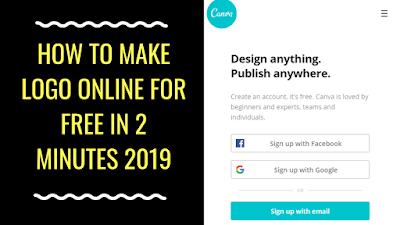How to Install iOS 26 on iPhone | Unlocking the Future | What’s New?
Apple has done it again! With the release of iOS 26, the tech giant is redefining the iPhone experience in ways that go beyond simple updates. Whether you’re an iPhone enthusiast or a casual user, iOS 26 introduces major design overhauls, groundbreaking features, and powerful AI integrations that will leave you impressed. If you’re wondering how to install iOS 26 and what’s new in this revolutionary update, you’ve come to the right place.
In this comprehensive guide, we will walk you through how to install iOS 26 on your iPhone, along with a detailed breakdown of all the exciting new features you can expect to see. Let’s get started and dive into the world of iOS 26, unlocking the future of your iPhone.
Why iOS 26 is a Game-Changer
Before we get into the installation process, let’s take a look at why iOS 26 is such a significant release. Apple’s latest operating system pushes the envelope with new features that promise to enhance the iPhone experience on both the hardware and software fronts. From a stunning new user interface to powerful AI features, iOS 26 is designed to make your iPhone smarter, faster, and more intuitive. Some key areas of focus include:
- Liquid Glass Design: A sleek new design that brings fluid, transparent elements to the iPhone’s interface, making it visually stunning.
- Apple Intelligence: AI-driven features that make your iPhone smarter than ever before.
- Enhanced Communication: Major improvements to the Messages and Phone apps, including features like call screening and money transfers.
- Advanced Privacy: New security features that ensure your data stays private and protected.
Now that you know why iOS 26 is a must-have update, let’s explore how you can install it on your iPhone.
Step-by-Step Guide: How to Install iOS 26 on Your iPhone
1. Ensure Your iPhone Is Compatible
The first step to installing iOS 26 is checking if your device is compatible with the update. iOS 26 is only available for iPhones with the A13 Bionic chip or later. This includes:
- iPhone 11 series
- iPhone SE (2nd and 3rd generation)
- iPhone 12 series
- iPhone 13 series
- iPhone 14 series
- iPhone 15 series
- iPhone 16 series
Unfortunately, older models such as the iPhone XS, XS Max, and XR are not supported by iOS 26. If your iPhone is on the list, you’re good to go!
2. Backup Your iPhone
Before updating to iOS 26, it’s crucial to back up your iPhone. This ensures that your data is safe in case something goes wrong during the installation process. You can back up your data using either iCloud or iTunes (or Finder on macOS Catalina and later).
To back up using iCloud:
- Connect your iPhone to Wi-Fi.
- Go to Settings > [Your Name] > iCloud > iCloud Backup.
- Tap Back Up Now to start the backup process.
- Connect your iPhone to your computer.
- Open iTunes (or Finder on macOS).
- Select your device and click Back Up Now.
3. Connect to Wi-Fi and Plug in Your iPhone
4. Check for the Update
- Go to Settings > General > Software Update.
- If iOS 26 is available for your device, you’ll see an option to Download and Install.
5. Download and Install iOS 26
- Tap Download and Install.
- Your iPhone will begin downloading the update. This may take some time depending on your internet speed.
- After the download is complete, tap Install to begin the installation process.
- Your iPhone will restart, and the update will be installed.
6. Set Up iOS 26 and Explore New Features
What’s New in iOS 26?
1. Liquid Glass Design
2. Apple Intelligence: Smarter Than Ever
- Visual Intelligence: This feature allows you to search for objects within photos or screenshots. Simply tap on an image, and your iPhone will analyze it and suggest relevant results.
- Genmoji: iOS 26 lets you create personalized emojis using AI, taking customization to a whole new level.
- Live Translation: Real-time translation in calls, FaceTime, and Messages makes communicating across languages easier than ever.
3. Enhanced Communication Tools
- Messages App: Now includes polls, custom backgrounds, and the ability to send money through Apple Cash. Group chats are more interactive, with typing indicators and media previews.
- Phone App: New features like Call Screening help you filter out spam calls, while Hold Assist ensures you never have to wait long on hold again.
4. Apple Maps and Wallet Upgrades
- Apple Maps: The new Visited Places feature allows you to keep track of locations you’ve visited, and personalized route suggestions make it easier to navigate your daily routine. There’s also a new airport navigation system that guides you step-by-step through security and boarding.
- Apple Wallet: iOS 26 introduces digital IDs for TSA checkpoints, allowing you to breeze through security without needing physical documents. You can also use your iPhone as a virtual passport in certain regions.
5. Enhanced Security and Privacy
- App Privacy Reports: You can now see which apps have accessed sensitive data like your camera, microphone, or location.
- Secure Face ID: Enhanced Face ID technology offers better recognition accuracy in low-light conditions, ensuring your device is even more secure.
Why You Should Install iOS 26 Now
iOS 26 is more than just an update—it’s a complete reimagining of what the iPhone can do. From the stunning Liquid Glass design to the powerful Apple Intelligence features, iOS 26 is a game-changer that will enhance your device’s performance and make your daily interactions more enjoyable. Whether you’re a casual user or an iPhone enthusiast, iOS 26 has something for everyone.