Search Draft Messages: WhatsApp’s New Feature for iPhone Users

WhatsApp is introducing a much-needed feature for iPhone users — the Search Draft Messages feature. This innovative update will help users easily find unsent messages and drafts in their chats, simplifying the process of locating unfinished communications. Whether you’ve started typing a message and never sent it, or you’ve saved a draft for later, this feature will ensure that you can access your unsent content quickly and efficiently.
What is the Search Draft Messages Feature?
The Search Draft Messages feature is a new addition to WhatsApp’s iOS app that will allow users to filter and view conversations containing unsent messages. Instead of endlessly scrolling through chats or trying to remember which conversation has the draft you were working on, you can simply select the Drafts filter within the app’s Chats tab. This dedicated filter will showcase all chats that contain unsent messages, making it easier for users to track their unfinished content and pick up where they left off (Gadgets Beebom).
How the Search Draft Messages Feature Works in WhatsApp
Once the Search Draft Messages feature is available, users will have the ability to access the feature directly from the Chats tab. By selecting the “Drafts” filter, users can instantly see all ongoing conversations with unsent messages, without the hassle of manually searching each chat.
This is especially useful when you’ve started a conversation, but for some reason, didn’t send the message or forgot about it. Whether you were interrupted, didn’t have time to finish your thought, or intended to send it later, this feature will keep your drafts organized and easily accessible.
Customization with the Search Draft Messages Filter
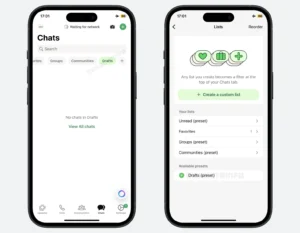
One of the most appealing aspects of the Search Draft Messages feature is its flexibility. WhatsApp has made this filter optional, so users can choose whether to display the Drafts filter or not. This means that if you don’t find it necessary or prefer a more streamlined interface, you can remove the filter at any time. For those who rely heavily on drafts and unsent messages, having this filter readily available can make a big difference in improving productivity and communication flow (Jang News).
The Drafts Label as a Temporary Solution for Search Draft Messages
Until the Search Draft Messages feature is fully launched, WhatsApp users can still identify unsent messages through the Drafts label in the chat list. Whenever you start typing a message but don’t send it, the chat will display a green “Draft” label, letting you know that you’ve started composing a message but haven’t completed it yet.
This feature is already helpful, but the Search Draft Messages feature takes it a step further, allowing you to filter out all unsent messages in one place. This will save time and make finding specific drafts much faster, especially if you’re juggling multiple conversations.
Why is the Search Draft Messages Feature Important for WhatsApp Users?
The addition of the Search Draft Messages feature highlights WhatsApp’s commitment to improving user experience. Many users have often found themselves frustrated when they’ve started typing messages and lost track of them, or have forgotten about the unsent content entirely. With this new feature, WhatsApp is making it easier to stay organized and ensure that no message is left behind.
This feature is particularly useful for professionals, marketers, and anyone who handles a lot of messaging. Whether you’re crafting important replies, sharing updates, or communicating with clients, the ability to quickly search and find drafts can enhance productivity and save time (NewsBytesApp).
Availability and Rollout of the Search Draft Messages Feature
As of now, the Search Draft Messages feature is still under development. WhatsApp has not yet announced an official release date for the update, but it is expected to roll out to iOS users in a future update. While beta testing has not been launched yet, once the feature becomes available, users can expect it to be included in an app update, making the process of finding drafts a breeze (Gadgets Beebom).
How WhatsApp Enhances User Experience with Search Draft Messages
WhatsApp has consistently introduced features that improve the user experience, from end-to-end encryption to the ability to share multimedia and interact through various forms of communication. The Search Draft Messages feature is another step forward in WhatsApp’s mission to streamline communication and provide users with more control over their messaging habits.
By focusing on useful features like this, WhatsApp continues to dominate the messaging space, ensuring that users are equipped with all the tools they need for effective communication. Whether you’re sending quick replies or drafting more thoughtful messages, this feature is designed to make your experience easier and more efficient.
ALSO SEE: How to Recover Deleted WhatsApp Messages Without Backup in 2025 (For iPhone & Android)
Embrace the Search Draft Messages Feature
The Search Draft Messages feature is an exciting new addition to WhatsApp for iPhone users, and it promises to make finding unsent messages more straightforward than ever. With the ability to filter out drafts and access unsent messages easily, users can save time and stay organized, especially when dealing with multiple conversations. Though still in development, this feature is a welcome improvement, and it’s likely to make a significant impact once it’s available to users.
So, if you’re someone who often drafts messages on WhatsApp but forgets to send them, the Search Draft Messages feature will soon become your new best friend. Keep an eye out for this update — it’s coming soon to iPhone users!

