Android 16 Update: 7 Exciting New Features You Can’t Miss!

The highly anticipated Android 16 update is finally here, bringing a host of new features and enhancements to transform the Android experience. With cutting-edge improvements in multitasking, notifications, privacy, security, and overall user experience, Android 16 is poised to be one of the most significant updates to the Android operating system in recent years. Whether you are a casual user or a power user, the new features in Android 16 are sure to make your smartphone experience smoother, more efficient, and more secure.
In this detailed review, we will break down the new features of Android 16, highlighting the key changes and enhancements that make this update worth your attention. From personalized interfaces to powerful security features, Android 16 has something for everyone.
1. Enhanced Notifications & Multitasking in Android 16
Live Updates & Auto Grouping in Android 16
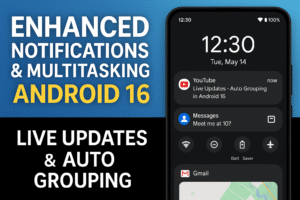
One of the most exciting new features in Android 16 is the enhancement of notifications. Android 16 introduces live notifications, which provide real-time updates for services like food delivery, ride-sharing, and more, without needing to open the app. For example, when you order food through your favorite delivery service, you can receive real-time updates on the status of your delivery, keeping you informed without ever opening the app. This feature is a big step forward in simplifying the mobile experience and helps users stay on top of important tasks effortlessly. For more information on live notifications, check out Google’s official announcement.
In addition, Android 16 introduces auto-grouping for notifications. Notifications from the same app are now grouped together, making your notification tray cleaner and more organized. This new feature is especially helpful for users who receive multiple notifications from the same app, as it reduces clutter and allows for easier management. Learn more about notification enhancements here.
Predictive Back Navigation in Android 16
Android 16 introduces an exciting improvement to navigation, known as predictive back navigation. When using the back gesture or the back button, Android 16 now displays a preview of the previous screen you were on, allowing you to better understand where you’re going before you navigate back. This small but effective enhancement makes navigation more intuitive and provides greater context, improving the overall user experience. Read more on navigation changes in Android 16 on Android Developers Blog.
Desktop Windowing in Android 16
For those who use their devices for work or multitasking, Android 16 introduces desktop windowing. This new feature allows users to open multiple app windows on their device, just like you would on a desktop computer. You can resize windows, switch between them, and work on multiple tasks simultaneously. This is a major upgrade for productivity users who rely on their smartphones for work and need the ability to juggle multiple apps without feeling limited by the screen size. Learn more about this feature here.
2. Stunning UI & Personalization Features in Android 16
Material 3 Expressive Design in Android 16

Android 16 brings a fresh and modern design with Material 3 Expressive, the latest iteration of Google’s design language. This update focuses on improving visual appeal with the use of animations, dynamic colors, and blur effects. The new design makes your device feel more alive, creating a more immersive and fluid experience. Whether you’re navigating through apps or simply browsing your phone, Android 16’s expressive design adds a touch of elegance and dynamism. For more details on Material 3 design, visit Material Design.
AI-Powered Wallpaper Effects in Android 16
In Android 16, AI-powered wallpaper effects take personalization to the next level. This new feature allows you to add dynamic weather effects to your wallpaper, such as raindrops, fog, or even lightning. These effects interact with the subject of the photo, creating an immersive and dynamic experience. Imagine looking at a picture of a cityscape and seeing rain fall across the screen or fog roll in – it’s a stunning visual experience that adds depth to your home screen. Check out more on AI-powered design features at The Verge.
Shape & Cinematic Wallpapers in Android 16
Android 16 also introduces shape-based and cinematic wallpapers. You can now frame your photos within distinctive cut-out shapes, giving your home screen a unique look. Additionally, the cinematic wallpapers add a 3D parallax effect that moves as you tilt your device, creating a sense of depth. These changes are designed to make your home screen more interactive and visually captivating.
3. Privacy & Security Upgrades in Android 16
Advanced Protection Features in Android 16
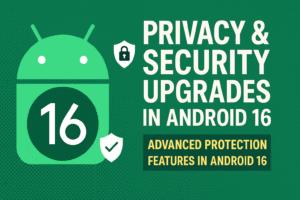
Security is always a top priority for Android, and with Android 16, Google has taken things to the next level. One of the most important updates is the introduction of advanced protection features. This includes USB protection, which prevents malicious devices from accessing your phone via USB, and AI-driven scam detection, which automatically identifies and blocks phishing attempts. Additionally, Android 16 now blocks insecure Wi-Fi networks, protecting users from potential cyber threats when connecting to public or untrusted networks. For more on security enhancements, visit Google’s Security Blog.
Identity Check Feature in Android 16
To further enhance security, Android 16 introduces Identity Check, a feature that requires biometric authentication (like face recognition or fingerprints) when accessing certain accounts or apps outside of trusted locations. This measure ensures that your accounts and personal data are more secure, preventing unauthorized access and protecting against identity theft. For additional information on biometric authentication, see Biometrics on Android.
Trade-In Mode in Android 16
For users looking to trade in or sell their devices, Android 16 introduces a Trade-In Mode. This feature ensures that all personal data is securely wiped from the device while still allowing access to diagnostic information for evaluation. This makes the trade-in process safer and more secure, giving users peace of mind when parting with their devices. Learn more on Android’s trade-in process on Google’s Official Page.
4. Accessibility Enhancements in Android 16
LE Audio & Phone as Microphone in Android 16

Android 16 brings notable improvements in accessibility, particularly for users with hearing impairments. The new LE Audio support allows users to connect their hearing aids to their phone for clearer and more stable audio during calls, even in noisy environments. Additionally, Android 16 introduces a feature that allows users to use their phone as a microphone input for other devices, such as Bluetooth speakers or hearing aids. This innovation helps amplify your voice, making communication more accessible. For more, check out LE Audio on Android.
Outline Text for Maximum Contrast in Android 16
Another accessibility enhancement in Android 16 is the Outline Text feature, which improves text legibility for users with visual impairments. By adding a contrasting outline around text, Android 16 makes it easier to read text, especially in bright or low-light conditions. This small change can make a big difference in enhancing the accessibility of Android for users with visual challenges. For detailed accessibility features, visit Android Accessibility.
5. Health & Wellness Features in Android 16
Health Connect & FHIR Support in Android 16

Android 16 also introduces features focused on health and wellness. The new Health Connect feature allows users to manage their medical records alongside their health data, helping you track important health metrics. This integration also supports the FHIR (Fast Healthcare Interoperability Resources) format, which is used for exchanging health data across different systems. Whether you’re tracking fitness data or managing medical records, Android 16 provides more seamless access to health information. Learn more about FHIR at FHIR.org.
Expressive Captions in Android 16
For users with hearing impairments, Android 16 introduces expressive captions, which provide emotional nuances in subtitles. This new feature enhances the accessibility of multimedia content by adding emotional context to the captions, making it easier for users to engage with the content in a way that reflects its tone and mood.
6. Camera & Media Upgrades in Android 16
Improved Camera Controls in Android 16
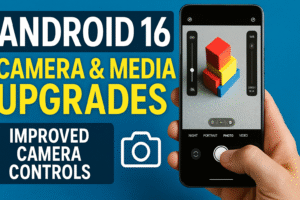
Android 16 brings significant upgrades to your phone’s camera. These include better night mode scene detection, hybrid auto exposure, and more precise color temperature adjustments. These improvements result in sharper, more vibrant photos, particularly in low-light conditions. Whether you’re taking photos at night or shooting videos in challenging lighting, Android 16 ensures that your camera captures the best possible shots. For more on camera updates, see Android Camera Guide.
APV Codec Support in Android 16
For professional content creators and videographers, Android 16 introduces support for the Advanced Professional Video (APV) codec. This high-quality codec is designed for post-production work, allowing for better video recording and editing. With this addition, Android 16 appeals to those who use their smartphones for content creation, providing them with the tools they need to produce professional-level videos. For more on video recording, visit Professional Video Formats.
7. Device Compatibility with Android 16

Initially, Android 16 is being rolled out to Pixel devices, with other popular brands like Samsung, OnePlus, and Xiaomi expected to receive the update later in the year. Additionally, there’s an Android Go Edition designed for lower-end devices with 2GB of RAM or less, ensuring that even users with budget phones can enjoy the benefits of Android 16. This makes the update more accessible to a broader audience. Learn more about device compatibility here.
How to Install Android 16
If you’re excited about the new features in Android 16, here’s a step-by-step guide on how to install the update:
-
Check for Compatibility
Ensure your device is eligible for the Android 16 update. Currently, Android 16 is available for Pixel devices and will be rolling out to other brands like Samsung, OnePlus, and Xiaomi soon. Check if your device is listed in the supported models on the official Android website. -
Connect to Wi-Fi
Ensure your phone is connected to a stable Wi-Fi network. Android 16 is a large update, so downloading it over Wi-Fi will prevent you from using up your mobile data. -
Check Battery Level
Make sure your phone has at least 50% battery life or plug it in to charge while downloading the update. -
Go to Settings
Open the Settings app on your phone. -
Tap on System
Scroll down and tap on the System option. -
Tap on Software Update
In the System menu, find and tap on Software Update. -
Download & Install
If the Android 16 update is available for your device, you’ll see an option to download and install it. Tap on Download and then Install once the download is complete. -
Wait for the Update to Install
The installation process may take several minutes. Your device may restart multiple times during the process. -
Complete Setup
Once installed, follow the on-screen instructions to complete the setup. Your device will now be running Android 16.
Conclusion: Why You Shouldn’t Skip Android 16
With its combination of powerful new features, enhanced productivity tools, and a modernized design, Android 16 is a major update that users won’t want to miss. Whether you’re someone who relies on their phone for work, creativity, or simply as a daily tool, Android 16 improves the experience in nearly every aspect. From advanced security features to innovative customization options, this update truly elevates the Android ecosystem.
Don’t wait – make sure you update your device to Android 16 and experience these exciting new features firsthand. With its blend of functionality, style, and security, Android 16 is setting a new standard for smartphones.