Blogger to WordPress Transfer
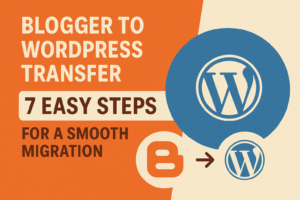
If you’ve been blogging on Blogger for a while and are considering upgrading to WordPress, you’re making a wise decision. A Blogger to WordPress transfer can open up many opportunities for customization, flexibility, and better SEO performance. WordPress offers a range of themes, plugins, and design options that Blogger simply can’t match. Migrating your content from Blogger to WordPress is a key step to enhancing your blog’s potential.
Why Choose a Blogger to WordPress Transfer?
Before we dive into the Blogger to WordPress transfer process, it’s important to understand why this migration is beneficial:
-
Greater Customization: WordPress allows you to install custom themes and plugins, giving you more control over your site’s look and functionality.
-
SEO Benefits: WordPress provides built-in SEO tools, including plugins like Yoast SEO, that can help you rank higher in search engines after a Blogger to WordPress transfer.
-
Full Control: Unlike Blogger, WordPress gives you full ownership of your content and design, which is essential for a professional blog.
Step 1: Export Blogger Content for Your WordPress Transfer
The first step in your Blogger to WordPress transfer is to export your Blogger content. Here’s how to do it:
-
Log in to your Blogger account.
-
Navigate to Settings and scroll down to Import & Export.
-
Click on Export to download a full backup of your Blogger blog.
You’ll receive an XML file that contains all your posts, comments, and pages, which is essential for the next step of the Blogger to WordPress transfer.
For more details on exporting Blogger content, you can check out this Blogger Help Center.
Step 2: Set Up Your WordPress Site Before the Transfer
Before beginning your Blogger to WordPress transfer, ensure your WordPress site is ready. Choose a good hosting provider like Bluehost or SiteGround, install WordPress, and pick a theme that suits your style.
For setting up WordPress, you can refer to this comprehensive WordPress Installation Guide.
Step 3: Import Blogger Content to WordPress for a Smooth Transfer
Now it’s time to import your Blogger content to WordPress:
-
Log in to your WordPress Dashboard.
-
Go to Tools > Import and find Blogger.
-
Click Install Now and then Run Importer.
-
Upload the XML file you exported from Blogger.
This step ensures that your Blogger to WordPress transfer is seamless, moving all your posts, pages, and comments to your new WordPress site.
Step 4: Map Your Blogger Authors to WordPress Users
After importing your posts, you’ll need to map the authors from your Blogger account to WordPress. This ensures your posts are assigned to the correct users. If you’re the only author, assign all posts to your WordPress admin user.
Step 5: Import Media for the Blogger to WordPress Transfer
One thing the Blogger to WordPress transfer process doesn’t automatically handle is media files. You’ll need to manually upload images, videos, and other media to WordPress. Some plugins can help automate this process, making your Blogger to WordPress transfer even easier.
You can learn more about WordPress media management on the official WordPress media guide.
Step 6: Set Up Redirects After Your Blogger to WordPress Transfer
Once the Blogger to WordPress transfer is complete, set up 301 redirects to ensure that any traffic to your old Blogger blog is redirected to the new WordPress site. This is critical for maintaining SEO rankings and preventing broken links.
To learn more about setting up 301 redirects in WordPress, visit the Yoast SEO blog on redirects.
Conclusion: Complete Your Blogger to WordPress Transfer with These Easy Steps
By following these steps, your Blogger to WordPress transfer will be quick and efficient, allowing you to enjoy all the benefits of WordPress. Now your blog is ready to grow with better SEO, more customization options, and full control over your content.