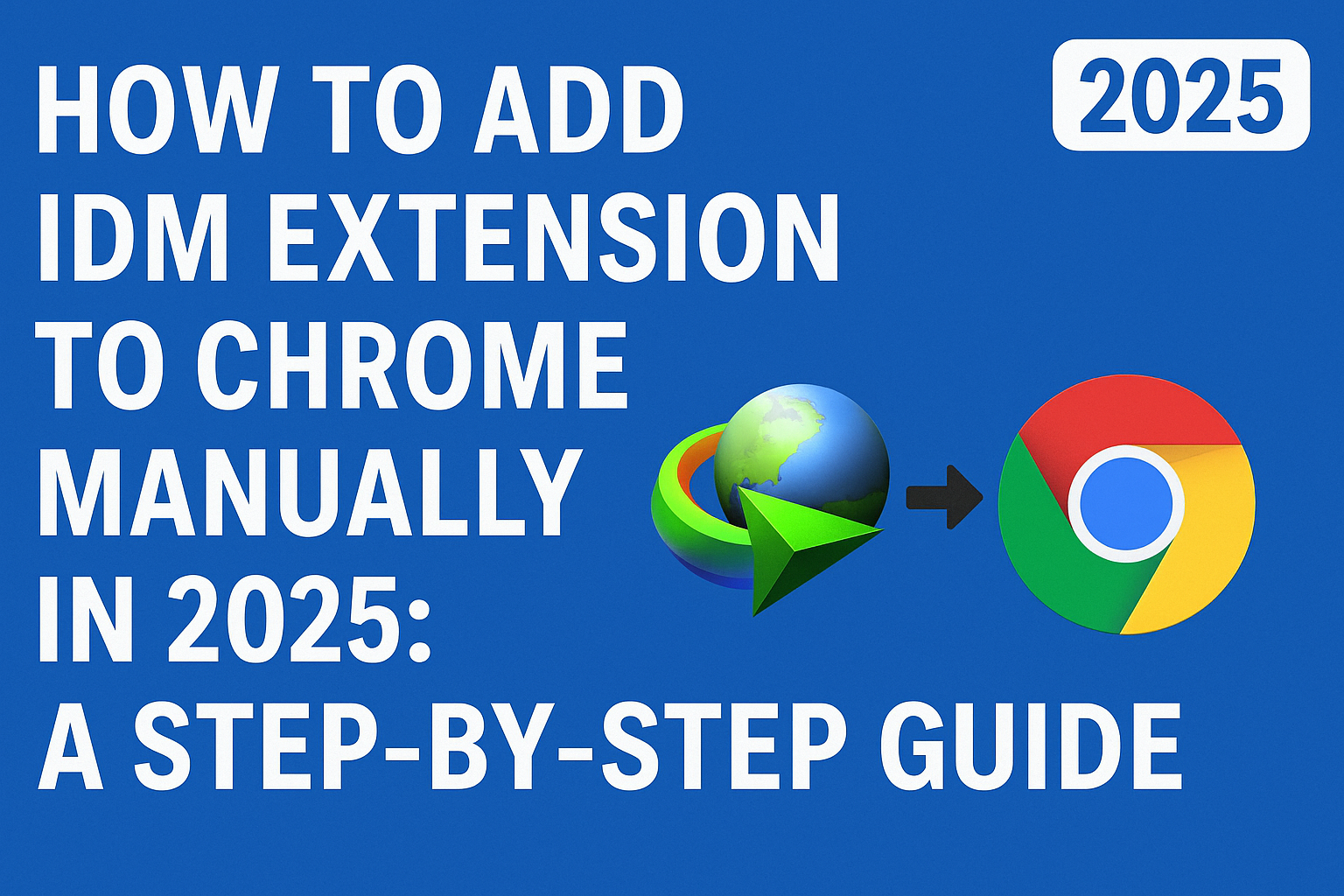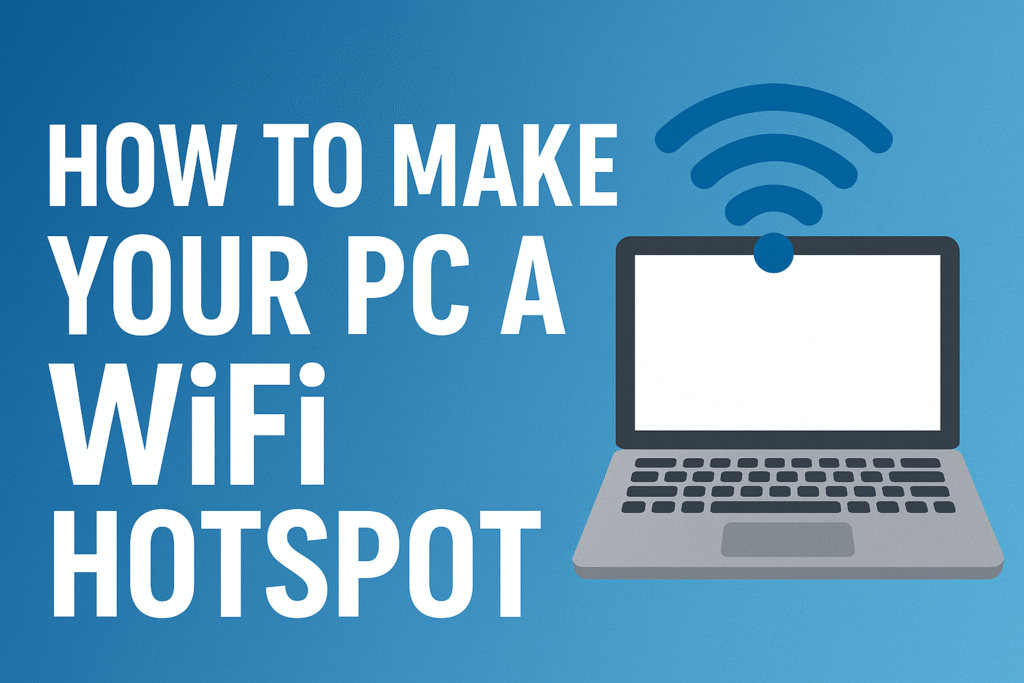How to Check If You’ve Been Pwned – Protect Your Online Security

In today’s digital age, Check If You’ve Been Pwned data breaches are a growing concern for everyone. If you’ve ever wondered, How do I check if I’ve been pwned?—you’re not alone. The term “pwned” means that your personal information has been compromised, typically due to a security breach or hacking incident. In this guide, we’ll walk you through how to check if you’ve been pwned, how to protect your data, and what actions you can take if your information is found to have been exposed.
What Does “Pwned” Mean?

Understanding the concept of being pwned is the first step in protecting your online security. The term “pwned” comes from gaming slang, meaning “owned” or “defeated.” When your data is pwned, it means that your personal details, such as email addresses, passwords, or usernames, have been exposed due to a data breach. These breaches often occur when hackers exploit vulnerabilities in websites, gaining unauthorized access to sensitive information.
Knowing whether you’ve been pwned can help you assess the level of risk you face and take appropriate steps to secure your online presence.
Why It’s Important to Check If You’ve Been Pwned
Checking if you’ve been pwned is crucial for maintaining the security of your online accounts. Data breaches can lead to identity theft, unauthorized account access, and even financial losses. By proactively checking if your personal information has been exposed, you can take immediate action to protect yourself from further damage.
How to Check If You’ve Been Pwned
If you’re wondering how to check if you’ve been pwned, follow these simple steps:
1. Use the Have I Been Pwned Website to Check If You’ve Been Pwned
The easiest way to check if you’ve been pwned is by visiting the Have I Been Pwned website. This free service allows you to search for your email address or username across a database of known data breaches.
Steps:
-
Go to the Have I Been Pwned website.
-
Enter your email address into the search bar.
-
Click “pwned?” to see if your email address appears in any data breaches.
If your email address is found, the site will provide information on which breach it was involved in, the type of data exposed, and the date of the breach. This information helps you understand the scope of the breach and determine the next steps.
2. Set Up Breach Alerts to Keep Checking If You’ve Been Pwned
If you discover that your email address has been pwned, it’s important to stay proactive. Have I Been Pwned offers a breach alert service that will notify you if your email address is involved in any future data breaches. Setting up alerts can help you take quick action if another breach occurs.
What to Do If You’ve Been Pwned

If your information has been compromised, it’s crucial to act fast. Here are some steps you should take immediately after discovering that you’ve been pwned:
1. Change Your Passwords After You Check If You’ve Been Pwned
The first step is to change the passwords for any accounts linked to the breached email address. Make sure you choose strong, unique passwords that include a mix of uppercase and lowercase letters, numbers, and special characters. Avoid using the same password across multiple platforms to minimize the risk of multiple accounts being compromised.
2. Enable Two-Factor Authentication (2FA) After You Check If You’ve Been Pwned
To further secure your accounts, enable two-factor authentication (2FA). This extra layer of security requires a second form of verification (such as a code sent to your phone) in addition to your password. Even if someone manages to access your password, they will not be able to log in without the second form of authentication.
3. Monitor Your Accounts for Suspicious Activity After Checking If You’ve Been Pwned
After updating your passwords and enabling 2FA, closely monitor your accounts for any unusual activity. Look out for unexpected login attempts, password changes, or financial transactions. If you notice any suspicious behavior, report it to the platform’s support team immediately.
4. Consider Using a Password Manager to Keep Track After You Check If You’ve Been Pwned
Managing a variety of strong, unique passwords can be difficult. A password manager can help you generate and securely store your passwords, making it easier to maintain security across all of your accounts. Some password managers also have features that alert you to weak or reused passwords.
How to Prevent Future Breaches: Check If You’ve Been Pwned and Stay Secure

While checking if you’ve been pwned is essential for addressing a breach, it’s also important to take steps to prevent future compromises. Here’s how you can enhance your online security:
1. Use Strong, Unique Passwords to Avoid Being Pwned Again
Avoid using simple or common passwords like “password123” or “qwerty.” Create long, complex passwords that are difficult for attackers to guess. A password manager can help you generate and store these complex passwords securely.
2. Be Cautious of Phishing Scams and Avoid Getting Pwned Again
Phishing attacks are one of the most common ways hackers steal personal information. Be cautious when receiving unsolicited emails or messages that ask for your login credentials or other sensitive data. Always verify the authenticity of the request before providing any information.
3. Keep Your Software Up to Date to Prevent Future Breaches
Software updates often include important security patches that protect your devices from vulnerabilities. Make sure your operating system, web browsers, and apps are always up to date to defend against potential threats.
Conclusion: Why It’s Important to Check If You’ve Been Pwned
Knowing how to check if you’ve been pwned is essential for protecting your online security. By using tools like Have I Been Pwned, you can quickly determine if your personal information has been exposed in a data breach. If you find that you’ve been pwned, take immediate steps to change your passwords, enable two-factor authentication, and monitor your accounts for suspicious activity.
By staying vigilant and implementing these security measures, you can reduce the risk of future breaches and protect your personal data from cybercriminals.