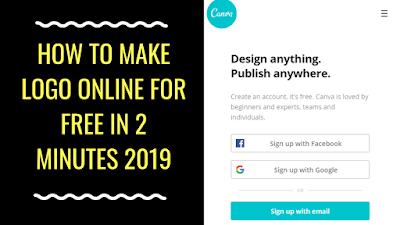📱 How to Apply for FRC Using Pak-Identity on Mobile (iPhone & Android) – Complete 2025 Guide
If you’re living in Pakistan or abroad and want to get your Family Registration Certificate (FRC), you no longer need to visit a NADRA office. Now, you can apply for your FRC easily from your mobile phone — whether you’re using an iPhone or Android.
This article provides a step-by-step guide on how to apply for FRC through NADRA’s Pak-Identity portal directly from your smartphone.
✅ What is an FRC and Why is it Needed?
FRC (Family Registration Certificate) is an official document issued by NADRA, containing your family details such as parents, siblings, spouse, and children. It is commonly required for:
- Immigration and visa applications
- University admission abroad
- Legal or embassy documentation
- Proof of family structure
📲 How to Apply for FRC via Mobile (iPhone and Android)
Here’s a complete process to apply for your FRC online using your mobile phone:
🔹 Step 1: Open Pak-Identity on Mobile Browser or App
- Open your mobile browser (Chrome for Android or Safari for iPhone)
- Visit: 👉 https://id.nadra.gov.pk
- Or download the Pak-Identity app (if available)
🔹 Step 2: Create an Account or Login
- Click on “Create New Account”
- Enter your CNIC number, mobile number, email, and password
- If you already have an account, just log in
🔹 Step 3: Start a New Application
- Tap on “New Application”
- Choose “Family Registration Certificate (FRC)” from the service list
🔹 Step 4: Choose the Type of FRC
- By Birth – For parents and siblings
- By Marriage – For spouse and children
- By Adoption – For adopted children
- Select the category that fits your need
🔹 Step 5: Verify Family Details
- The system will automatically fetch your family data from NADRA’s database
- Review all names, CNIC numbers, and relationships
- If anything is incorrect, visit a NADRA center to update your record first
🔹 Step 6: Pay the Application Fee
- FRC Fee: Rs. 1000
- Pay through:
- Debit/Credit Card
- Easypaisa or JazzCash (if available)
🔹 Step 7: Submit Application
- After payment, submit your application
- You will receive a Tracking ID and confirmation email
🔹 Step 8: Download Your FRC PDF
- Your FRC is usually processed within 24 to 48 hours
- Log in again on your mobile and download the FRC in PDF format from “My Applications”
☎️ NADRA Helpline for Support
- If you face issues during mobile application:
- Helpline: 1777 (for mobile users in Pakistan)
- Email: info.pakid@nadra.gov.pk
📌 Final Tips
- Make sure all family members have valid CNIC or B-Form
- Double-check spellings and CNIC numbers before submitting
- Always save and print your FRC PDF for official use
🔚 Conclusion
In 2025, applying for an FRC through mobile has become super simple. With just your smartphone and internet connection, you can apply for your Family Registration Certificate from anywhere — without visiting any office.
Whether you use an Android or iPhone, the Pak-Identity platform makes it easy and accessible for everyone.
How to apply for FRC at home
FRC online application NADRA
Family Registration Certificate Pakistan
NADRA FRC online 2025
Apply FRC using Pak-Identity
FRC NADRA fee
FRC Pakistan immigration
NADRA online certificate