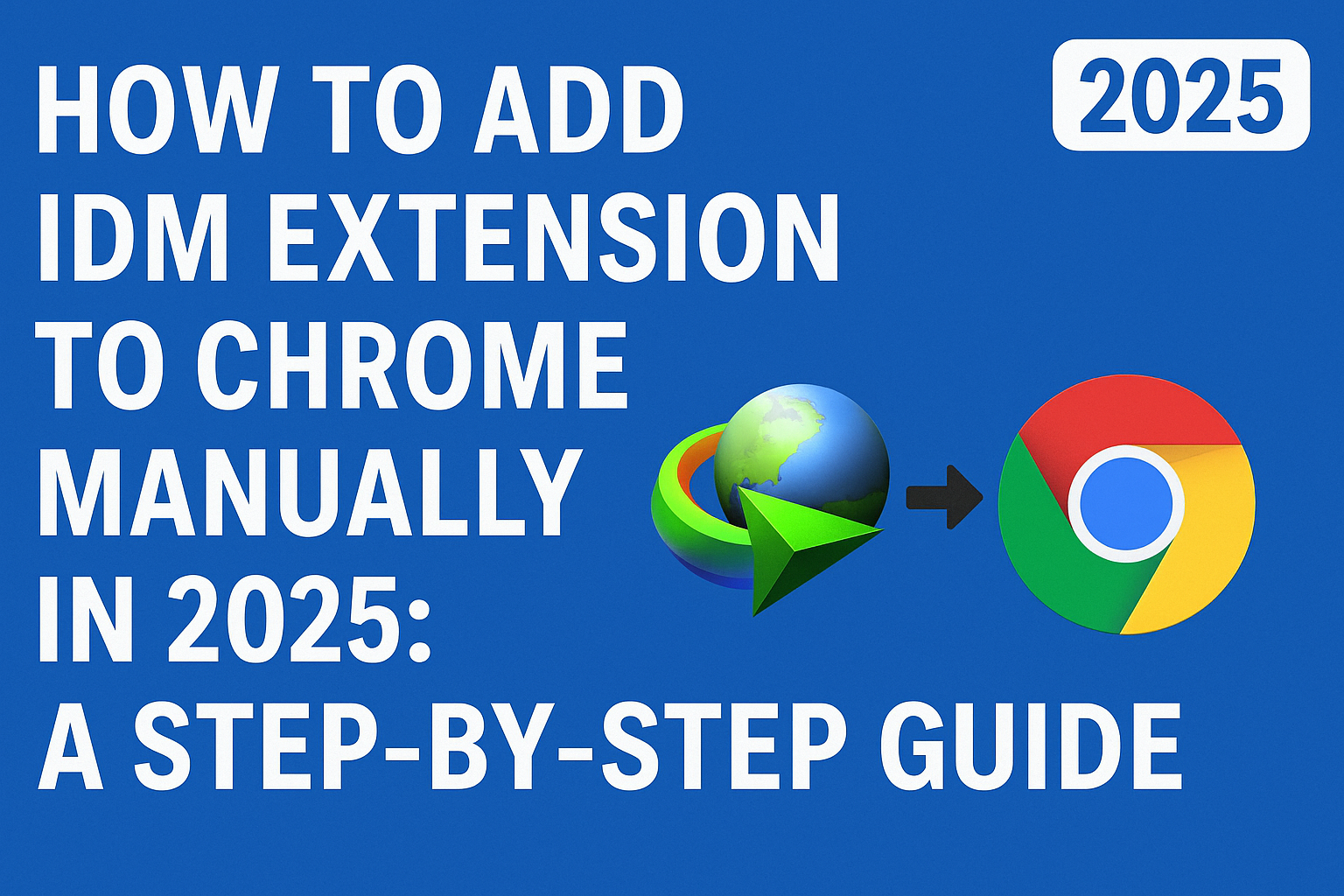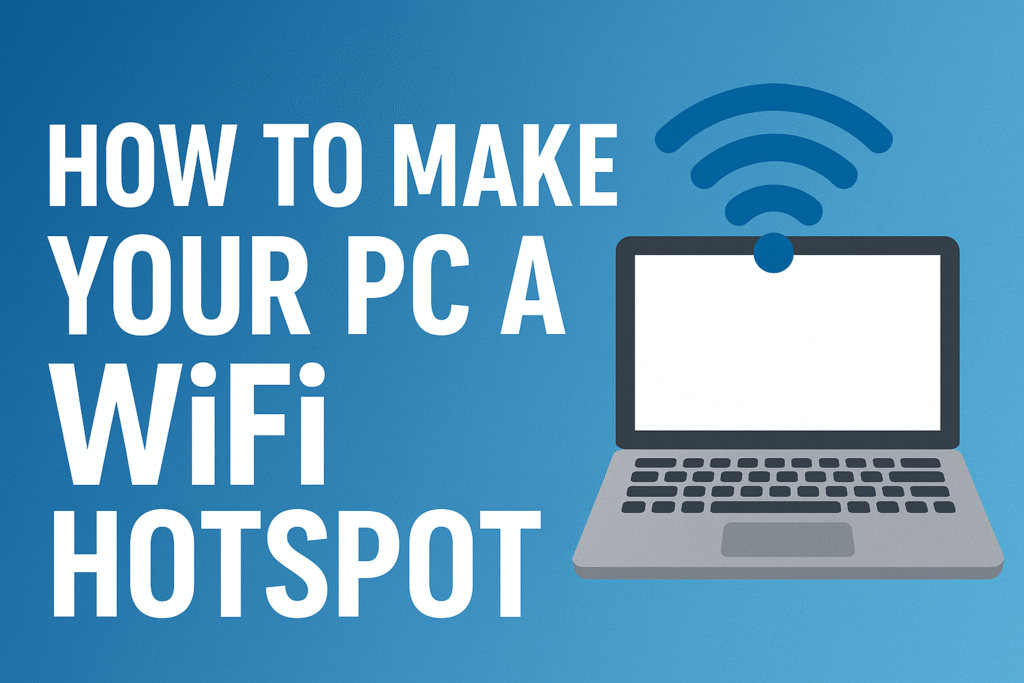5 Simple Steps to Delete Your Instagram Account and Take Control of Your Social Media

If you’re looking to delete your Instagram account, you’re not alone. Whether you’re feeling overwhelmed by social media or simply need a break, Instagram gives you the option to either delete or temporarily deactivate your account. In this guide, we’ll walk you through 5 simple steps to delete your Instagram account, giving you the control you need over your digital presence.
Why You Might Want to Delete or Deactivate Your Instagram Account
Before you take action, it’s important to understand the difference between deleting and deactivating an Instagram account:
-
Deleting Your Account: This is a permanent action. Deleting your account means all your content—photos, videos, comments, and followers—will be permanently erased. You won’t be able to recover any of this data once it’s gone.
-
Deactivating Your Account: If you just need a break, deactivating your account temporarily hides your profile and content. You can reactivate it by simply logging back in. All your data will remain intact, and you can return whenever you’re ready.
Depending on whether you want a permanent exit or a temporary hiatus, you can choose either option.
How to Download Your Instagram Data Before Deleting Your Account

If you plan on permanently deleting your Instagram account, you might want to download your data, such as photos, videos, direct messages, and other content. Instagram makes it easy to request a copy of your data.
Follow these steps to download your Instagram data:
-
Open the Instagram app and go to your profile page.
-
Tap the menu icon (three horizontal lines) in the top-right corner.
-
Go to Settings and Privacy.
-
Tap Your Activity.
-
Select Download Your Information.
-
Enter your email address and choose the file format (HTML or JSON).
-
Tap Request Download.
Instagram will email you a link to download your data, which may take up to 14 days.
5 Simple Steps to Delete Your Instagram Account
If you’ve decided that deleting your Instagram account is the right choice, here’s how to do it. Keep in mind that once deleted, there’s no way to recover your account or its content.
Step 1: Open the Instagram App
-
Launch the Instagram app and go to your profile page.
Step 2: Access Settings
-
Tap the menu icon (three horizontal lines) in the top-right corner.
-
Go to Settings and Privacy.
Step 3: Go to Account Ownership and Control
-
Tap Accounts Center.
-
Choose Personal Details, then Account Ownership and Control.
Step 4: Select Deactivation or Deletion
-
Tap Deactivation or Deletion.
-
Select your Instagram account from the list.
-
Tap Delete Account, then Continue.
Step 5: Confirm Deletion
-
Re-enter your password.
-
Select a reason for deletion and tap Continue.
-
Finally, confirm by tapping Delete Account.
Instagram will deactivate your account for 30 days. If you do not log in during this period, your account will be permanently deleted.
Using a Web Browser:
If you prefer using a web browser to delete your Instagram account:
-
Log in to your Instagram account on a computer or mobile browser.
-
Visit the Instagram Delete Your Account page.
-
Select a reason for deletion from the dropdown menu.
-
Re-enter your password.
-
Click Permanently Delete My Account.
Your account will be deactivated for 30 days before being permanently deleted.
How to Deactivate Your Instagram Account Temporarily

If you’re not sure about permanently deleting your Instagram account and would rather take a break, Instagram allows you to deactivate your account temporarily. Here’s how to do it:
-
Log in to Instagram via a web browser (this option is not available in the app).
-
Go to the Instagram Deactivate Your Account page.
-
Select a reason for deactivating your account.
-
Re-enter your password.
-
Click Temporarily Disable Account.
Your account will be hidden from others, and all your data will remain intact. You can reactivate it by simply logging back in at any time.
Key Considerations Before Deleting or Deactivating Your Instagram Account
Before you delete or deactivate your Instagram account, here are a few things to consider:
-
Data Loss: If you delete your account, all your photos, videos, messages, and comments will be permanently erased. Be sure to download any data you want to keep before taking action.
-
Messages and Comments: Even if you delete your account, any messages or comments you’ve sent will still be visible to others.
-
Third-Party Apps: Disconnect any third-party apps that are linked to your Instagram account before deletion.
-
Account Recovery: Deleting your account is permanent, and you won’t be able to recover it or its content. If you think you may want to return to Instagram in the future, deactivating is a better option.
Conclusion
Deciding to delete your Instagram account is a big decision. If you want to take control of your digital presence and need a break, deactivating your account is a temporary option. However, if you’re ready for a permanent exit, deleting your account will completely remove your profile and data.
This guide provided you with 5 simple steps to delete your Instagram account and helped you understand how to deactivate it if needed. Remember to download your data before making any decision, and consider the long-term effects of deleting your account.