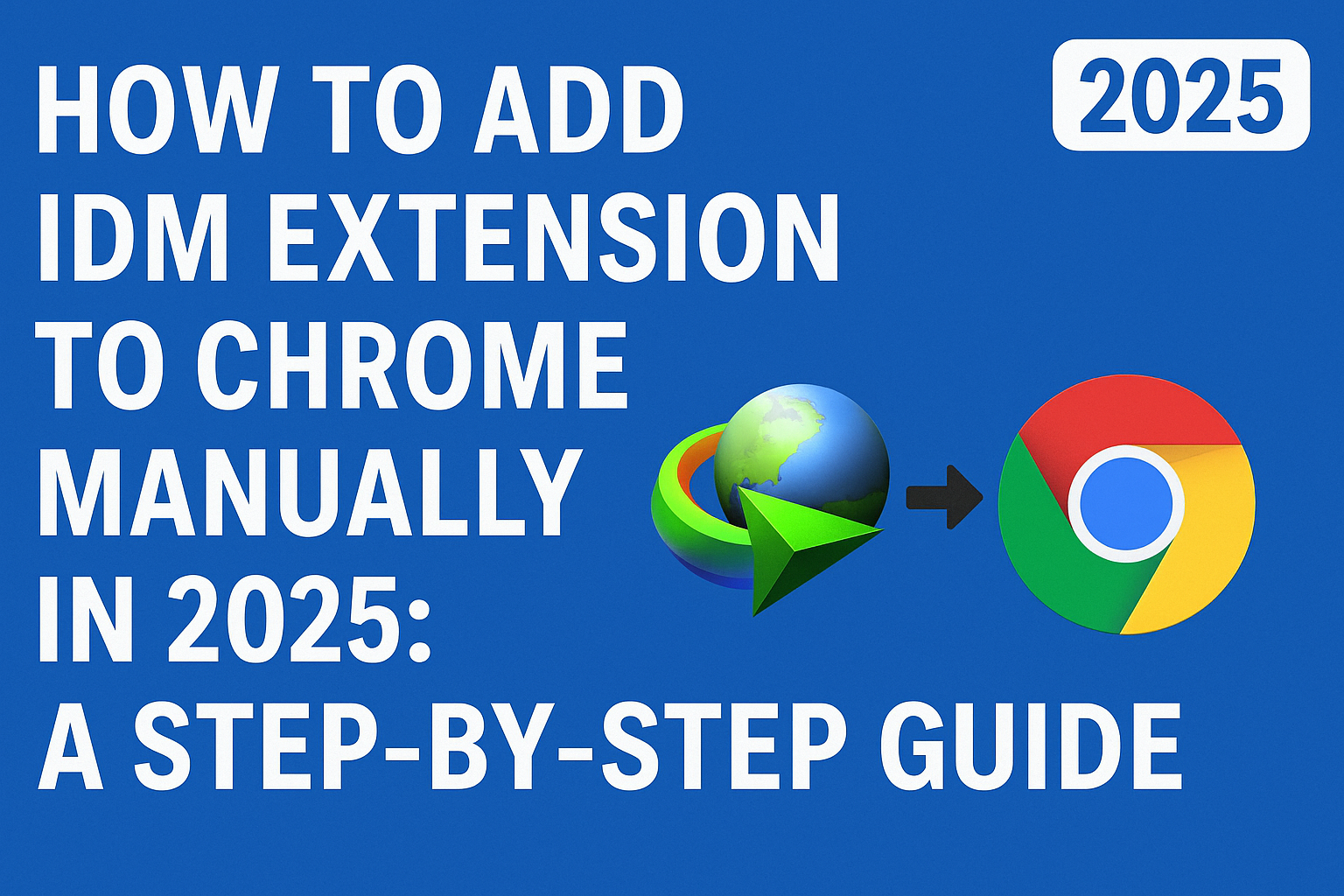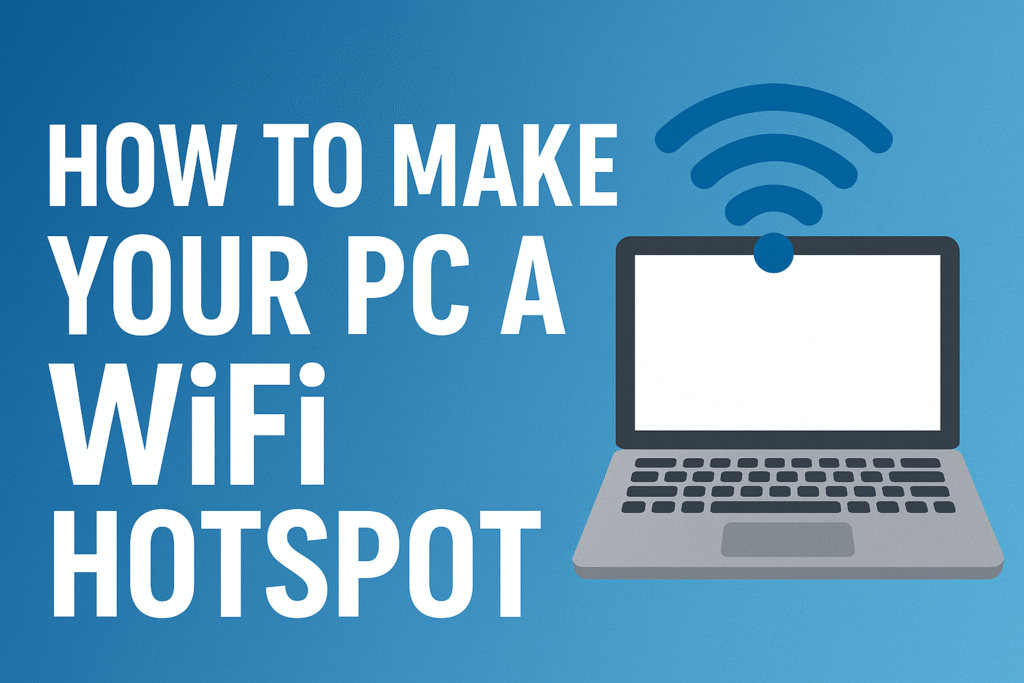How to Go Live on TikTok in Pakistan: 5 Simple Steps to Start Streaming

TikTok has become one of the most popular platforms worldwide, offering users the ability to create, share, and watch short videos. One of its most exciting features is the ability to broadcast live, allowing creators to interact with their audience in real time. If you’re wondering how to go live on TikTok in Pakistan, this comprehensive guide will walk you through the process, eligibility criteria, tips for success, and important considerations.
Understanding TikTok Live Streaming
TikTok’s live streaming feature allows users to interact directly with their followers in a live format. Whether you’re a content creator, influencer, or just looking to engage with your audience, going live can be a great way to connect in real time. In Pakistan, the process of going live is similar to other regions, but there are specific eligibility criteria that you need to meet to access this feature.
How to Go Live on TikTok in Pakistan: Eligibility Criteria

Before diving into the steps of how to start your live stream on TikTok, it’s essential to know the eligibility criteria required to go live.
1. Age Requirement
To go live on TikTok, you must be at least 16 years old to watch live streams and at least 18 years old to host your own live sessions. This is TikTok’s policy globally, and the same applies in Pakistan.
2. Follower Count
Your TikTok account must have at least 1,000 followers to access the live streaming feature. This threshold helps ensure that you have an active and engaged audience before you start broadcasting live.
3. Account Standing
Your account needs to be in good standing, meaning it should not have received any violations of TikTok’s community guidelines. If your account is penalized or banned, you will not be able to access live streaming.
5 Simple Steps on How to Go Live on TikTok in Pakistan
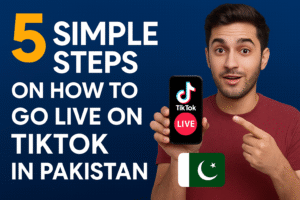
Once you’ve met the eligibility criteria, you’re ready to start your first live stream. Follow these easy steps to go live on TikTok in Pakistan.
Step 1: Open the TikTok App
First, ensure that your TikTok app is up-to-date. Open the app on your phone to begin.
Step 2: Tap the ‘+’ Icon
At the bottom center of the screen, you will see a ‘+’ icon. Tap it to open the camera screen where you can create videos or live streams.
Step 3: Select the ‘LIVE’ Option
Next, you will see several options like ‘Camera’ and ‘Upload’. Swipe to the ‘LIVE’ tab, which is located just beside the camera option. This is where you can start a live session.
Step 4: Create Your Live Stream
You will now be prompted to enter a title for your live session. Make sure your title is engaging and clearly reflects what the live stream will be about.
Step 5: Start Streaming
Once you’ve set up your title and any other desired settings (like adding filters or effects), tap the ‘Go Live’ button to start your live stream.
Your audience will be able to see you in real-time and can comment, like, and interact with you directly. Make sure to engage with your viewers to enhance their experience!
How to Go Live on TikTok on iPhone

To go live on TikTok using an iPhone, follow these specific steps:
-
Update Your TikTok App: Make sure you have the latest version of the TikTok app installed. Go to the App Store, search for TikTok, and click Update if it’s available.
-
Check Your Permissions: Ensure TikTok has permission to access your camera and microphone. You can check this by going to Settings > TikTok > Camera and Microphone.
-
Enable Live Stream Feature: If you meet the eligibility requirements, tap the ‘+’ icon in the TikTok app, swipe over to the ‘LIVE’ option, and start your broadcast.
-
Start Your Live Stream: After setting up your stream details and title, tap ‘Go Live’ to start broadcasting.
How to Go Live on TikTok on Android
For Android users, follow these steps to go live on TikTok:
-
Update Your TikTok App: Ensure your app is updated to the latest version. Open the Google Play Store, search for TikTok, and click Update if necessary.
-
Allow Permissions: Check that TikTok has the necessary permissions to access your camera and microphone. Go to Settings > Apps > TikTok > Permissions, and make sure both are enabled.
-
Enable Live Stream Feature: Once your account meets the requirements, tap the ‘+’ icon in the app, swipe over to the ‘LIVE’ option, and prepare your stream.
-
Start Your Live Stream: Enter a title, make any adjustments (like filters or effects), and tap ‘Go Live’ to begin.
Best Tips for a Successful Live Stream on TikTok in Pakistan

To ensure your TikTok live session is effective and engaging, here are some best practices:
1. Engage with Your Viewers
Live streaming is all about interaction. Respond to comments, answer questions, and engage with your audience in real-time. This creates a sense of community and encourages more viewers to join your live stream.
2. Announce Your Live Stream in Advance
Build anticipation by letting your followers know in advance when you plan to go live. You can promote it through your regular TikTok videos or on other platforms like Instagram or Twitter.
3. Ensure Good Lighting and Sound
High-quality video and audio can significantly improve your live stream experience. Make sure you’re in a well-lit environment, and use a microphone or ensure your phone’s mic is clear for better sound quality.
4. Keep It Interactive
Encourage your audience to interact by asking them questions, conducting polls, or requesting feedback. This makes your session more engaging and increases the chances of viewers staying for the entire live stream.
5. Stay Consistent
Consistency is key when it comes to live streaming. The more regularly you go live, the more your followers will tune in. Set a schedule if possible, so your audience knows when to expect you.
Important Considerations When Going Live on TikTok in Pakistan
Before you start your live stream, here are some important things to keep in mind:
1. Content Moderation
TikTok has strict community guidelines that govern live streams. If you violate any of these guidelines, your account could face penalties or be suspended. Make sure you’re familiar with the Community Guidelines and adhere to them while streaming.
2. Data Usage
Live streaming can consume a lot of data, especially if you’re streaming in high quality. Ensure you have a stable internet connection and keep track of your data usage, especially if you’re using mobile data.
3. Privacy Concerns
Be cautious about the personal information you share during your live stream. TikTok allows for real-time interactions, but it’s essential to safeguard your privacy and avoid disclosing sensitive details to the public.
Why Go Live on TikTok in Pakistan?
Live streaming on TikTok offers several advantages for both creators and viewers:
-
Real-time Interaction: Engage directly with your audience, build stronger connections, and get immediate feedback.
-
Increased Visibility: TikTok’s algorithm favors live content, which means your live stream is more likely to appear on the “For You” page.
-
Monetization Opportunities: Users can send virtual gifts during live sessions, which can be converted into real money.
-
Build Your Brand: Going live allows you to show a more personal side of your content, building trust and loyalty among your followers.
Conclusion: Start Your Live Streaming Journey on TikTok Today
Now that you know how to go live on TikTok in Pakistan, it’s time to take the plunge and start broadcasting! Whether you’re looking to engage with your followers, promote a product, or just have fun, TikTok’s live streaming feature offers endless opportunities. Follow the steps and tips mentioned above, and soon enough, you’ll be streaming like a pro.
By consistently creating high-quality, engaging live streams, you’ll not only build a loyal audience but also increase your chances of success on TikTok. So, get ready to connect with your followers in real-time and start your live streaming journey today!
FAQs:
-
Can I go live without a SIM card in Pakistan?
Yes, you can go live without a SIM card, as long as your TikTok account meets the eligibility requirements. -
How many followers do I need to go live?
You need at least 1,000 followers to access the live feature on TikTok. -
What should I do if my live stream gets interrupted?
If your stream gets interrupted due to a technical issue, try restarting your internet connection or app. Always ensure your network is stable before starting the stream.