iPadOS 26 – Every Feature Not on All iPads: What You Need to Know
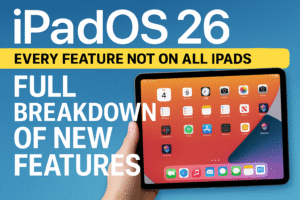
iPadOS 26 introduces a wide range of exciting new features aimed at improving productivity, multitasking, and security on your iPad. However, not all features are available on every iPad. Some advanced capabilities require newer models with more powerful hardware, such as the M1, M2, or A17 Pro chips. In this guide, we’ll explore iPadOS 26 – Every Feature Not on All iPads, explaining which features are exclusive to certain models and why.
Introduction to iPadOS 26: What’s New?
iPadOS 26 brings several new capabilities designed to push the limits of what the iPad can do. While all devices with iPadOS 26 will see improvements, certain features require the latest models to run smoothly. These new capabilities focus on improving multitasking, increasing productivity, enhancing security, and integrating more AI features. However, not every feature will be available across all devices.
Features Exclusive to Specific iPad Models

iPadOS 26 – Every Feature Not on All iPads includes several advanced features that only work on newer iPad models, particularly those with Apple’s M-series chips (such as the M1 or M2) or the latest A17 Pro chip. Below are the key features exclusive to certain iPad models:
1. Apple Intelligence: Advanced AI Features
Apple Intelligence is one of the biggest highlights of iPadOS 26. This feature brings advanced AI capabilities to iPads, including real-time translation, improved image recognition, and intelligent actions through Shortcuts. The AI is powered by machine learning algorithms that run more effectively on iPads with the M1, M2, or A17 Pro chips. These iPads benefit from the powerful Neural Engine that processes data quickly, allowing the iPad to better understand and respond to your needs.
-
What’s Available on Older iPads: Older iPads without these newer chips can still run basic tasks, but they will miss out on the full potential of Apple Intelligence, such as real-time translations or advanced predictive features.
-
Why It’s Limited: The new AI features rely on the advanced processing power of the M-series chips to perform tasks in real time and with precision.
2. Full External Display Support
Another exciting feature of iPadOS 26 is the ability to use an external display to expand your workspace. While older iPads could mirror their display onto an external monitor, iPadOS 26 allows for true desktop-like experiences. This feature is exclusive to iPads with M-series chips. With this update, you can now have a primary app open on your iPad screen while using an external monitor for a completely different task.
-
Models with Full External Display Support: Only iPads with M1, M2 chips, or the A17 Pro are capable of supporting full external display functionality. This includes the iPad Pro 12.9-inch (5th generation and later) and iPad Pro 11-inch (3rd generation and later).
-
What’s Missing on Older Models: iPads without the M1 or A17 Pro chip won’t support the extended display functionality and can only mirror content on an external screen.
For more on Apple’s AI advancements, check out Apple’s official news release.
3. The Preview App: PDF and Image Editing
The Preview app is another key update in iPadOS 26. This app lets you view, edit, and annotate PDF documents, images, and other files with ease. However, the Preview app is only available on iPads with M-series or A17 Pro chips.
-
What’s Available on Older iPads: Older iPads can still access basic file viewers and editing tools, but they won’t have access to the full range of features offered by the Preview app, such as advanced PDF annotation and quick editing functions.
-
Why It’s Limited: The M-series chips and the A17 Pro chip come with enhanced graphics processing that allows the Preview app to work smoothly without draining the device’s battery or slowing down performance.
For more details on iPadOS 26 and external display features, check out this article on Apple’s official iPad page.
4. Enhanced Multitasking: Windowing System and Dock with Live Folders
One of the biggest features that’s been improved in iPadOS 26 is the multitasking experience. The new windowing system allows apps to be opened in multiple resizable windows, similar to how macOS works. Additionally, the Dock now supports Live Folders, allowing you to access and preview content without opening apps.
-
Models with Enhanced Multitasking: These multitasking features are available across all iPads that support iPadOS 26, but the smoother experience is only possible on iPads with M-series chips. The M1 and A17 Pro chips enable these new multitasking features to run without compromising the device’s speed and responsiveness.
-
What’s Missing on Older iPads: Older iPads (without M-series or A17 Pro chips) may experience slower performance when using multitasking features like window resizing and Live Folders.
Learn more about iPad’s PDF and image editing features by visiting Apple’s iPad features.
5. Advanced Security Features: Local Capture and Journal App
Security is a major focus in iPadOS 26. The new Journal App allows users to log personal thoughts and memories, while Local Capture provides enhanced privacy features, ensuring that certain information stays on your device and is not shared with Apple or other servers.
-
Models with Full Security Features: Local Capture and the Journal app are available on all devices running iPadOS 26, but the extra security measures and data protection are most effective on iPads with M-series chips. These models benefit from the hardware-level security features of the M-series, which makes secure data capture and processing more effective.
-
What’s Missing on Older iPads: Older devices might not benefit from the enhanced encryption and hardware-based security features available on newer models, but they can still use the Journal app and Local Capture.
Which iPad Models Are Compatible with iPadOS 26?

To run iPadOS 26, you need a compatible iPad. Here’s a list of the iPad models that can run iPadOS 26:
-
iPad Pro (5th generation and later)
-
iPad Air (3rd generation and later)
-
iPad (8th generation and later)
-
iPad mini (5th generation and later)
Not Supported: The iPad (7th generation) and earlier models are not compatible with iPadOS 26.
Conclusion: iPadOS 26 – Every Feature Not on All iPads
In conclusion, iPadOS 26 – Every Feature Not on All iPads shows how much Apple is pushing the boundaries of what the iPad can do. The advanced features in iPadOS 26, such as the Apple Intelligence, external display support, and the Preview app, offer an exciting glimpse into the future of tablet computing. However, to fully take advantage of these new features, you’ll need one of the latest iPad models equipped with M-series or A17 Pro chips.
Older iPads can still enjoy many of the new updates, but they will miss out on some of the advanced capabilities available on the latest devices. If you want to experience all that iPadOS 26 has to offer, upgrading to a newer iPad is highly recommended.


Pingback: Quickly Remove iOS 26 Beta Update on iPhone – Hassle-Free and Efficient Guide » PeshawarTech | Latest Tech News, Reviews