Microsoft Announces Complete Passwordless Transition Plan by 2025: What It Means for Users

In 2025, Microsoft is set to make a monumental shift in the way users log into their accounts by announcing a complete passwordless transition plan. The tech giant has revealed its strategy to phase out traditional passwords entirely, moving toward more secure authentication methods like passkeys, biometrics, and security keys. This transition, aimed at enhancing security and user convenience, will have a significant impact on how we manage our online identities and access critical services.
As part of its ambitious move, Microsoft announces a complete passwordless transition plan by 2025 for over 1 billion users across its services, including Windows, Microsoft 365, and Xbox. But what does this mean for you as a user? In this article, we’ll explore the timeline of this shift, its impact on security, and how to prepare for a passwordless future.
What Does Microsoft’s Complete Passwordless Transition Plan Entail?
Microsoft’s complete passwordless transition plan by 2025 is an ambitious initiative that will eventually eliminate traditional passwords from its ecosystem. The goal is to provide a more secure and user-friendly authentication experience by adopting passwordless technologies such as:
-
Passkeys: These are cryptographic credentials that replace traditional passwords. Unlike passwords, passkeys are resistant to phishing and don’t require users to memorize or enter any credentials.
-
Biometric Authentication: Users will be able to sign in using facial recognition or fingerprint scans, further enhancing security and ease of access.
-
Security Keys: Physical keys that authenticate a user’s identity when inserted into a device will also become a standard form of login authentication.
By making all new accounts passwordless by default, Microsoft is taking a proactive approach to reducing the risks associated with traditional password-based logins, such as phishing and password theft.
Timeline of Microsoft’s Complete Passwordless Transition Plan by 2025
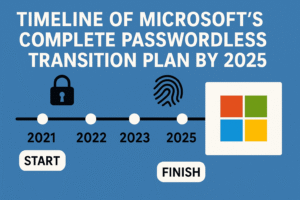
Microsoft’s complete passwordless transition plan by 2025 will be rolled out in phases, with key milestones along the way. Here’s what you can expect:
-
May 2025: All new Microsoft accounts will be passwordless by default. New users will be prompted to set up secure sign-in methods like passkeys, push notifications, or security keys instead of creating a traditional password.
-
June 2025: Microsoft will start removing saved passwords from its Authenticator app, encouraging users to switch to passkeys or sync their passwords with Microsoft Edge. This will help streamline the authentication process across devices.
-
August 2025: The final phase of the transition will take place, where password-based logins will be entirely phased out. Users will be required to use alternative authentication methods to access Microsoft services.
This phased approach allows Microsoft to ensure a smooth transition while giving users time to adopt the new technologies.
For more detailed information on how to prepare for the passwordless future, check out Microsoft’s official security blog.
Why Microsoft is Moving Toward a Passwordless Future
Microsoft’s decision to transition to a passwordless future by 2025 comes as a response to the growing challenges associated with traditional password-based systems. Passwords have long been a weak link in digital security, easily susceptible to attacks such as:
-
Phishing: Attackers tricking users into revealing their login credentials.
-
Password Reuse: Many users reuse the same password across multiple accounts, making them more vulnerable if one account is breached.
-
Password Theft: Data breaches often expose millions of passwords, putting users at risk of identity theft.
In fact, Microsoft has reported blocking over 7,000 password attacks per second, highlighting the importance of moving away from this vulnerable system. By Microsoft announcing a complete passwordless transition plan by 2025, the company aims to address these security risks by adopting more robust authentication methods that are less prone to exploitation.
Additionally, passwordless technologies like passkeys and biometric authentication are easier to use and don’t require users to remember complex passwords. This improves the overall user experience while enhancing security.
Benefits of Microsoft’s Passwordless Transition Plan for Users
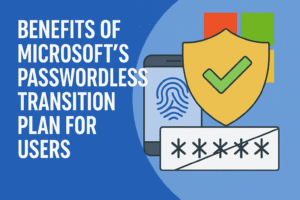
The shift to a passwordless authentication system offers several significant advantages for users:
1. Enhanced Security
By adopting passkeys, biometric authentication, and security keys, Microsoft can offer stronger protection against unauthorized access. These methods are more resistant to phishing attacks and brute-force attempts compared to traditional passwords, making them a safer choice for logging into your accounts.
2. Improved User Experience
The move to passwordless authentication simplifies the login process. With passkeys or biometrics, users no longer need to remember and type in complex passwords. Signing in becomes quicker and more convenient, which is especially beneficial for those who access multiple services across different devices.
3. Reduced Risk of Account Hijacking
Since passwords will no longer be required, the risks associated with password theft are significantly reduced. Users can enjoy more peace of mind knowing that their accounts are less likely to be compromised by cybercriminals.
4. Universal Adoption Across Devices
Microsoft’s passwordless authentication system will be compatible with a variety of devices, including PCs, smartphones, and tablets. This ensures that users can seamlessly access their accounts from any device without having to rely on passwords.
Preparing for a Passwordless Future with Microsoft
As part of the complete passwordless transition plan by 2025, Microsoft encourages users to start preparing for this shift. Here are some steps you can take:
1. Set Up Your Passkeys and Biometrics
Start setting up alternative sign-in methods, such as passkeys or biometric authentication (fingerprint or facial recognition), through your Microsoft account. This ensures that you’re ready for the transition to a passwordless future.
2. Backup Your Security Keys
If you plan to use security keys as part of your authentication process, make sure to back them up in case you lose access to the original key. Microsoft will provide guidance on how to manage these keys for future access.
3. Monitor Microsoft’s Updates
Stay informed about updates to Microsoft’s passwordless transition plan. Microsoft will likely provide more tools and support in the lead-up to the final transition phase in 2025.
For more information on setting up passwordless authentication, visit Microsoft’s passwordless sign-in page.
Conclusion
Microsoft’s complete passwordless transition plan by 2025 marks a significant shift in digital security. With the transition to more secure and user-friendly authentication methods like passkeys and biometric recognition, Microsoft is taking an important step toward protecting users from the risks associated with traditional passwords. By adopting these technologies, users can enjoy enhanced security, convenience, and peace of mind knowing that their online accounts are better protected.
As we approach the 2025 deadline, users should begin preparing by setting up passwordless sign-in methods and staying informed about updates from Microsoft. This transition will set a new standard for how we interact with our digital accounts, making it easier and safer to manage our online identities.

