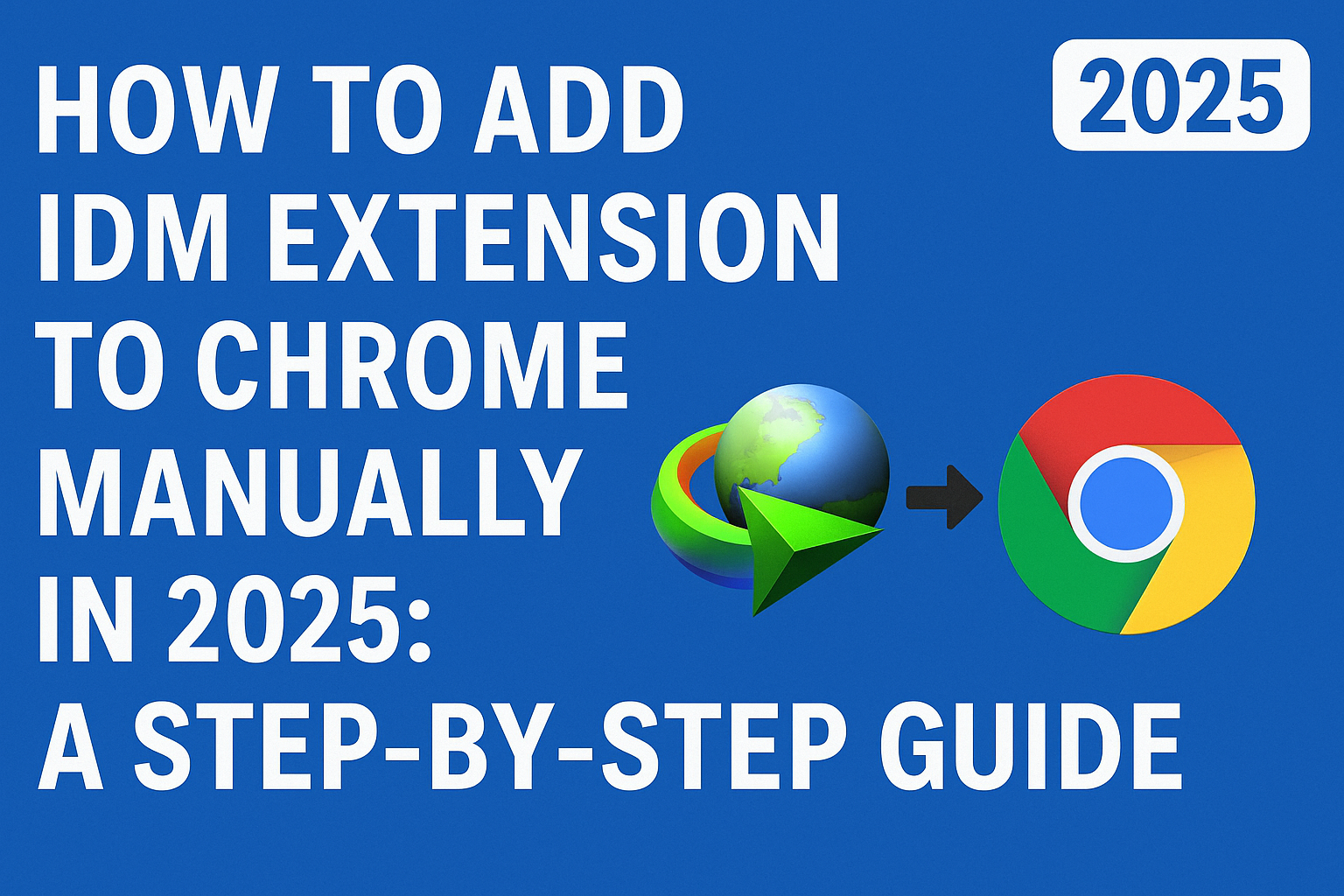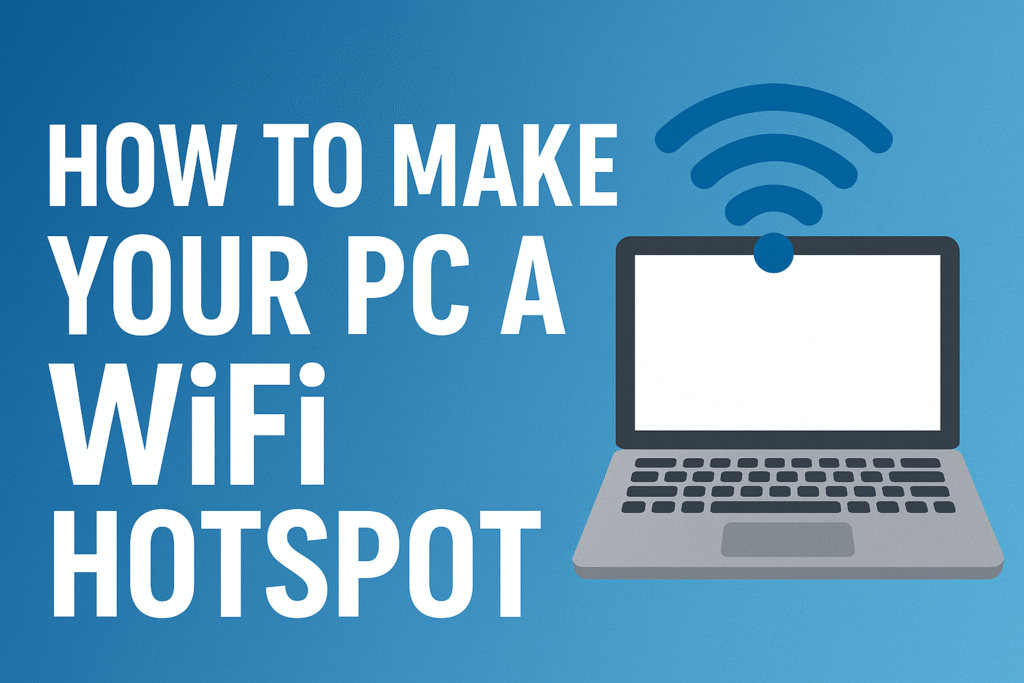How to Apply for NADRA FRC Online in Pak Identity App
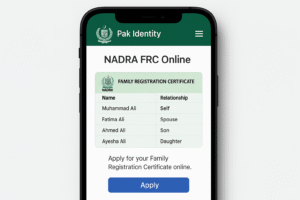
Introduction
Applying for a Family Registration Certificate (FRC) is a vital process for confirming family details for various administrative purposes. NADRA has simplified the FRC application process by offering an online service through the Pak Identity App. This allows Pakistani citizens to easily apply for the NADRA FRC online without the need to visit a NADRA office.
Why You Should Apply for NADRA FRC Online in Pak Identity App
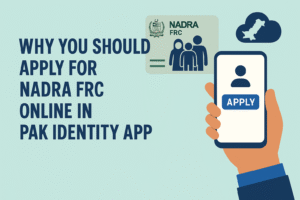
Using the Pak Identity App is the most convenient way to apply for an FRC. The app eliminates the need for in-person visits, streamlines the application process, and provides updates on the status of your application. In this guide, we will walk you through the steps of applying for the NADRA FRC online using the app.
Steps to Apply for NADRA FRC Online in Pak Identity App
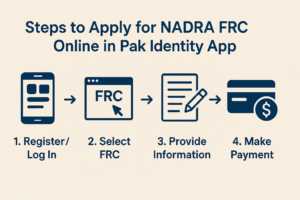
1. Download and Install Pak Identity App
To begin the process, download the Pak Identity App from the Google Play Store or Apple App Store. The app is free and easy to install.
-
Android: Search for “Pak Identity” in the Play Store.
-
iOS: Search for “Pak Identity” in the App Store.
2. Create an Account or Log In
Once the app is installed, open it and either sign up by providing your CNIC number or log in if you already have an account. For first-time users, you’ll need to provide your personal details.
3. Select FRC Application Service
Once logged in, find and select the FRC application section in the app. This will guide you through the process of applying for the Family Registration Certificate.
4. Provide Family Information
Next, enter the details of your family members that you wish to include in the FRC. This includes names, CNIC numbers, and their relationship to the primary applicant. Double-check this information to avoid errors.
5. Upload Required Documents
The app will ask you to upload supporting documents, such as:
-
CNIC copies of family members.
-
Birth certificates (if required).
Ensure the documents are clear and in the correct format for smooth processing.
6. Confirm and Submit Your Application
After entering all details and uploading documents, review the information carefully. Once confirmed, proceed to submit your application.
7. Pay the Application Fee
You’ll need to pay the application fee for the FRC. The app allows payments via debit/credit cards or mobile wallets. Ensure that payment is completed before submitting the application.
8. Track Your Application Status
After submission, you can track the status of your FRC application in real-time. The app will notify you when your FRC is ready.
9. Download Your FRC
Once approved, your Family Registration Certificate (FRC) will be available for download in the app. You can also print the certificate directly from the app.
Benefits of Using Pak Identity App to Apply for NADRA FRC Online
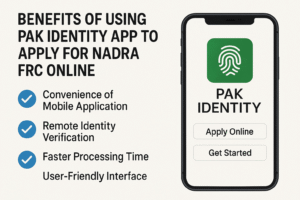
-
Convenience: Apply from anywhere, without visiting a NADRA office.
-
Time-Saving: The process is quicker and more efficient.
-
Secure: Personal information is securely handled within the app.
-
Easy Payment: Payments can be made through mobile wallets or cards.
Common Issues and Troubleshooting
Issue: Incorrect Information Submitted
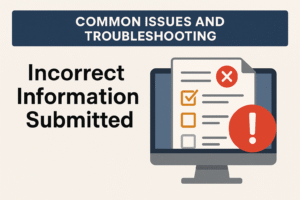
If you find that the application was rejected due to incorrect information, simply review your data and resubmit. Ensure the details of all family members are accurate.
Issue: Payment Failures
If the payment doesn’t go through, check your payment method or contact the service provider for assistance.
External Resources
For more details about NADRA services, visit their official website: NADRA Official Website
For information on applying for the Family Registration Certificate (FRC), check out the official Pak Identity App FAQs.
Conclusion
The Pak Identity App makes applying for a Family Registration Certificate (FRC) a simple, fast, and secure process. With just a few clicks, you can apply for your FRC online from the comfort of your home. Following these steps ensures a hassle-free experience when obtaining your NADRA FRC.