Top 5 Mobile Video Editing Software in 2025
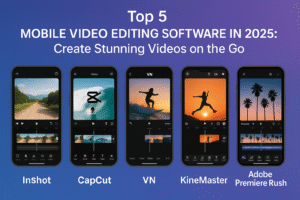
In today’s Mobile Video Editing Software in 2025 fast-paced digital world, video content has become king—from TikTok challenges and Instagram reels to YouTube vlogs and professional social media campaigns. Whether you’re a casual creator, influencer, or even a budding filmmaker, the ability to edit videos right from your smartphone has transformed content creation.
With mobile video editing apps evolving rapidly, 2025 offers some of the most powerful and user-friendly tools yet—allowing anyone to craft stunning, professional-quality videos without needing a desktop. In this article, we’ll dive deep into the top 5 mobile video editing software in 2025, covering their features, pros and cons, and who they’re best for. Let’s get started!
Why Mobile Video Editing?
Before jumping into the apps, it’s worth understanding why mobile video editing is so popular today:
Convenience: No need to carry around a laptop or desktop. Edit videos anytime, anywhere.
Speed: Upload and share videos on social media instantly after shooting.
User-Friendly Interfaces: Designed for touch controls, making editing intuitive.
Powerful Features: Many mobile editors now rival desktop software in terms of effects, multi-track editing, and export options.
Cost-Effective: Most apps have free versions or affordable subscriptions.
What Makes a Great Mobile Video Editor in 2025?
With so many apps available, what should you look for? Here are key features that define the best mobile video editing software:
Multi-track editing: Layer videos, images, and audio for complex projects.
High-quality export: Support for HD, 4K, and optimized social media aspect ratios.
Effects and transitions: A wide range of filters, effects, and smooth transitions.
Audio controls: Ability to add background music, sound effects, and voiceovers.
User interface: Clean, responsive, and beginner-friendly design.
Cross-platform support: Available on Android, iOS, or both.
Free or affordable pricing: A balance between cost and value.
The Top 5 Mobile Video Editing Apps in 2025
- CapCut—The Social Media Powerhouse: Mobile Video Editing Software in 2025
Overview: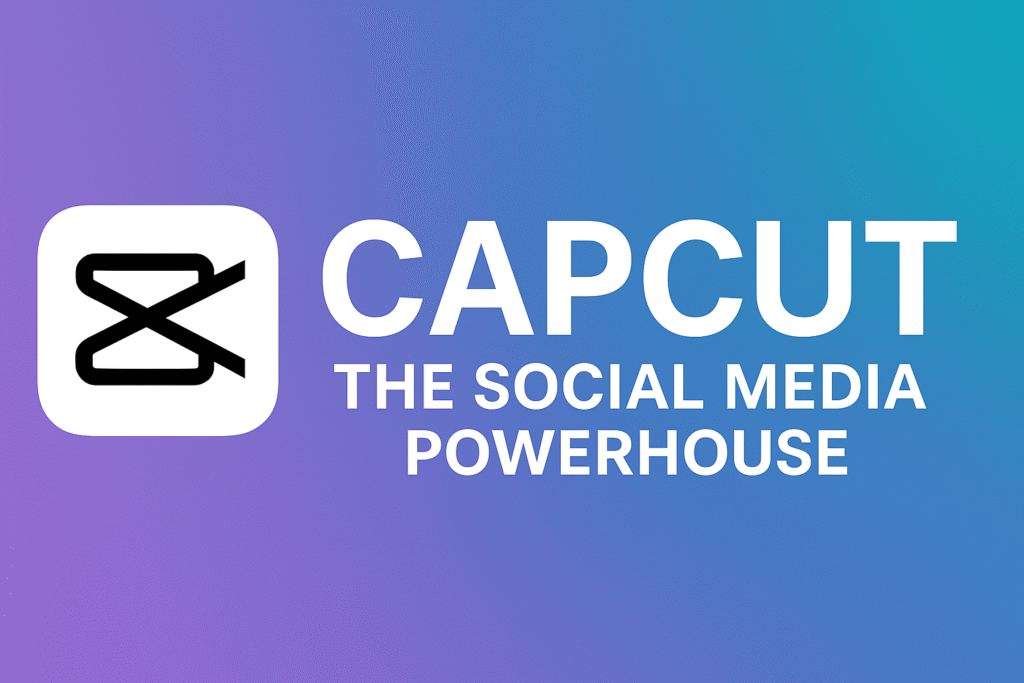
CapCut has exploded in popularity, especially among TikTok creators, due to its blend of professional features and ease of use. Owned by ByteDance (TikTok’s parent company), CapCut integrates trendy effects, music, and templates designed to make videos go viral.
Key Features:
Multi-layer timeline editing
Huge library of music and sound effects
Trendy video effects, transitions, and stickers
Auto-caption and text animations
Supports 4K export
Free with no watermarks
Pros: Very intuitive, perfect for beginners
Regularly updated with new effects
Fast rendering and exporting
Works on both iOS and Android
Cons:
Some users want more advanced color grading tools
Occasional in-app ads
Best For:
Social media enthusiasts, TikTokers, Instagram Reels creators, and casual video editors who want quick, trendy results.
- Adobe Premiere Rush—Pro Power on Mobile – Mobile Video Editing Software in 2025
Overview:
Adobe Premiere Rush is Adobe’s streamlined mobile version of its flagship Premiere Pro. It balances professional features with mobile convenience, offering a multi-track timeline and cloud syncing for seamless desktop-mobile workflows.
Key Features:
Multi-track video and audio editing
Professional color correction and exposure controls
Motion graphics templates and customizable titles
Auto-ducking audio for voiceovers
Cloud sync across devices with Adobe Creative Cloud
Exports up to 4K UHD
Pros:
Professional-grade editing on mobile
Seamless integration with Adobe Creative Cloud
Powerful editing tools without overwhelming beginners
Available on iOS, Android, and desktop
Cons:
Free version limited to 3 exports
Requires Adobe subscription for full access
Slight learning curve for new users
Best For:
Aspiring professionals, content creators who want high-quality edits, and users already invested in Adobe’s ecosystem.
- InShot—Simple Yet Versatile – Mobile Video Editing Software in 2025
Overview: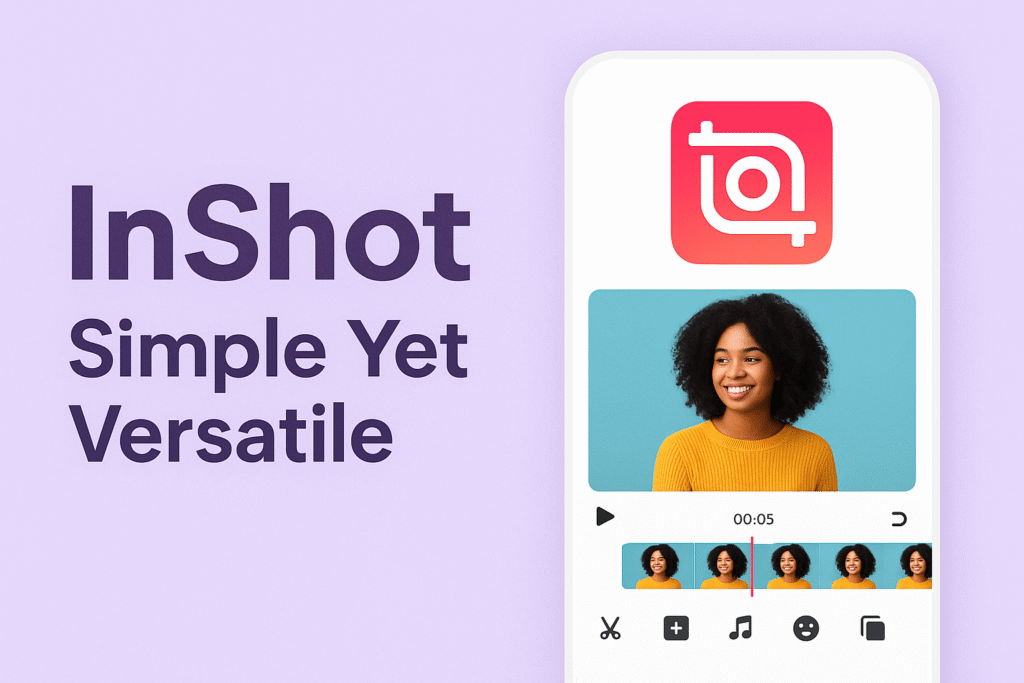
InShot is a user-friendly app with a focus on fast edits and social media sharing. It’s packed with essential editing tools and plenty of creative options, making it a favorite for beginners and casual users.
Key Features:
Trim, split, and merge video clips
Speed control and reverse playback
Variety of filters, stickers, and text options
Audio editing with music, effects, and voiceovers
Supports all common aspect ratios, including 1:1, 9:16, 16:9
Exports up to 4K
Pros:
Very easy to learn and use
Great for social media-specific formatting
An affordable premium upgrade removes ads and watermarks
Available for iOS and Android
Cons: Limited advanced features compared to pro editors
Watermark on free version
Best For:
Beginners, casual video editors, vloggers, and social media users wanting quick, attractive videos.
- KineMaster—Feature-Rich for Mobile Creators – Mobile Video Editing Software in 2025
Overview:
KineMaster is one of the most powerful mobile editors available, providing multi-layer editing, blending modes, chroma key (green screen), and more. It caters well to intermediate and advanced creators on mobile.
Key Features:
Multi-layer video, audio, text, and effects
Precise frame-by-frame trimming
Chroma key for green screen effects
Audio filters and volume envelope control
Speed control and reverse playback
Instant preview of edits
Pros:
Professional-grade features on mobile
Regular updates with new effects and assets
Intuitive interface for advanced editing
Supports 4K exports on premium
Cons:
The free version includes a watermark.
Subscription can be pricey for casual users
Best For:
Advanced mobile editors, YouTubers, and creators who want more control and effects without switching to desktop.
- VN Video Editor—Intuitive & Powerful – Mobile Video Editing Software in 2025
Overview:
VN Video Editor is a growing favorite for its clean design and powerful features that strike a balance between ease and professional editing capabilities. It supports multi-track editing and has strong exporting options.
Key Features:
Multi-track timeline
Keyframe animation for precise effects
Speed curve controls for dynamic speed changes
Wide range of filters and transitions
Audio mixing and voiceover recording
Export up to 4K UHD
Pros:
No watermarks, even in free version
Lightweight and fast
Simple for beginners but powerful enough for pros
Cross-platform support for iOS and Android
Cons:
Smaller community than bigger apps
Limited advanced color grading tools
Best For:
Content creators who want a balance of simplicity and power, especially YouTubers and social media video makers.
Bonus Tips for Mobile Video Editing Success in 2025
- Use a tripod or stabilizer: Smooth footage makes editing easier and looks more professional.
- Plan your edits: Storyboard or outline your video to save time.
- Use native camera apps: Shoot in the highest resolution possible.
- Optimize for platform: Edit your video in the correct aspect ratio (e.g., 9:16 for TikTok).
- Explore app tutorials: Each app offers learning resources—invest time to learn shortcuts and tricks.
- Back up your projects: Use cloud storage to keep your videos safe and accessible.
Conclusion – Mobile Video Editing Software in 2025
The mobile video editing landscape in 2025 is richer and more capable than ever. Whether you’re just starting or looking to produce professional content without lugging a laptop around, the apps listed above offer something for everyone.
ALSO SEE: How to Create PayPal Account in Pakistan in 2025: Step-by-Step Guide and Alternatives
- For trendy social clips, CapCut’s the best bet.
- For professional-level edits, Adobe Premiere Rush shines.
- For beginners wanting simplicity, InShot delivers.
- For advanced mobile creators, KineMaster is ideal.
- For a balance of power and ease, VN Video Editor is excellent.
Try a few to find what suits your workflow and style best, and start creating amazing videos right from your pocket!