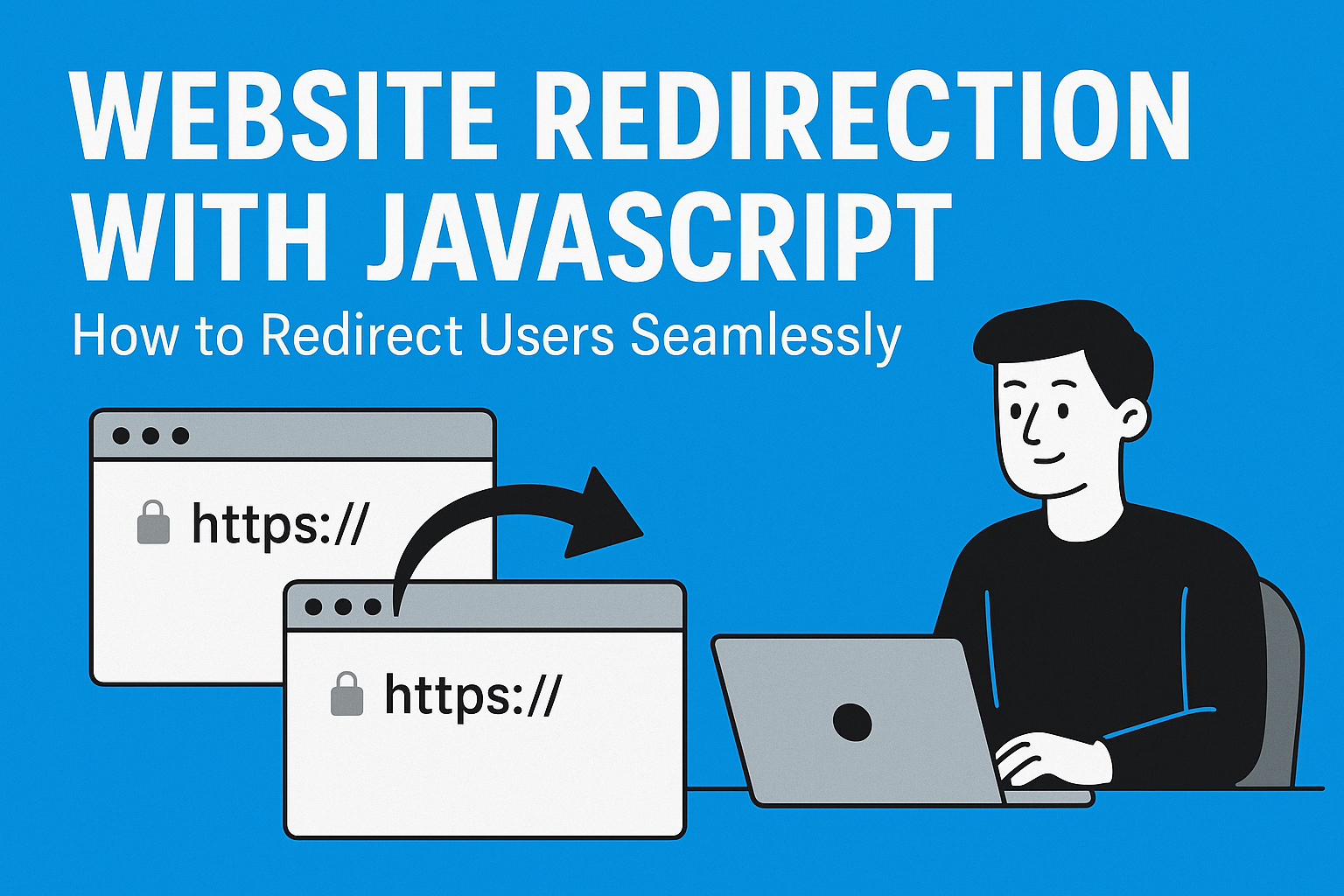Website Redirection with JavaScript: How to Redirect Users Seamlessly
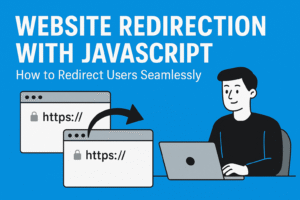
In today’s fast-paced digital world, website redirection with JavaScript plays a crucial role in ensuring that your audience is always sent to the right place. Whether you are transitioning from an old domain to a new one or simply updating the URLs on your website, website redirection with JavaScript ensures that your users don’t encounter any broken links or frustrating 404 errors.
One of the most effective ways to achieve this is by using JavaScript for redirection. This guide will take you through the process of setting up website redirection with JavaScript, focusing on the key aspects that make this technique both powerful and simple to implement.
What is Website Redirection with JavaScript?
Website redirection with JavaScript refers to the process of automatically sending users from one URL to another. There are several reasons why you might want to implement a redirect, including:
-
Moving your website from one domain to another.
-
Updating old URLs or links.
-
Maintaining SEO rankings while changing web structures.
-
Providing a better user experience when a page or resource has moved.
JavaScript redirection is one of the most common ways to implement this, especially when you need dynamic control over the redirection process.
For more information on redirection types and best practices, check out Google’s SEO guidelines and Moz’s article on 301 Redirects.
Why Use JavaScript for Website Redirection?
While there are various ways to redirect users (e.g., HTTP redirects or meta refresh tags), JavaScript for website redirection offers several advantages:
-
Conditional Redirection with JavaScript: With JavaScript for website redirection, you can create conditions to redirect users only when certain criteria are met. This provides more flexibility compared to traditional HTTP redirects.
-
**Customizable Behavior in Website Redirection with JavaScript: Website redirection with JavaScript gives you the ability to customize the redirection behavior. For example, you can redirect based on user behavior, browser type, or geographic location.
-
**Improved User Experience with JavaScript Redirection: JavaScript redirection can happen without page reloads, offering a smoother experience for the user. This makes your site feel more responsive.
For a deeper dive into JavaScript redirection, you can check out the detailed guide from MDN Web Docs.
How to Implement Website Redirection with JavaScript
Now that we understand the importance of website redirection with JavaScript, let’s take a look at the steps to implement it using JavaScript.
Here’s a simple script that will check if the user is visiting a specific page or domain and then redirect them to another URL.
Breaking Down the Website Redirection with JavaScript Script:
-
window.location.href: This line fetches the current URL of the page the user is visiting. -
indexOf("techsoft6.blogspot.com") !== -1: This condition checks if the current URL contains the specified domain. If the string “techsoft6.blogspot.com” is found in the URL, the redirect will be triggered. -
window.location.replace("https://peshawartech.com"): Once the condition is met, the script redirects the user to the new URL (https://peshawartech.com). Thereplacemethod ensures that the redirect doesn’t leave the old page in the browser history.
Benefits of Website Redirection with JavaScript
-
Efficient for Website Transitions: If you are migrating your website to a new domain, website redirection with JavaScript ensures users visiting the old domain are automatically sent to the new one.
-
**Improves SEO with JavaScript for Website Redirection: Proper redirection maintains your SEO rankings by ensuring that search engines know where to direct traffic. This can help preserve your site’s search engine visibility.
For more on the importance of redirects in SEO, read this detailed article from Ahrefs.
-
**No Broken Links with Website Redirection with JavaScript: It eliminates the risk of broken links, which can negatively impact your user experience and SEO score.
How to Customize the Website Redirection with JavaScript Script for Your Website
The example script provided above can be easily customized to suit your specific needs. You might want to adjust the condition to check for different domains, URLs, or paths. Here’s an example of how you could adjust the script:
In this modified version, the script checks if the URL contains oldwebsite.com and redirects to https://newwebsite.com. You can replace these URLs with your own website addresses.
Best Practices for Website Redirection with JavaScript

While using JavaScript for website redirection can be highly effective, it’s important to consider the following best practices:
-
**SEO Considerations in Website Redirection with JavaScript: Always ensure that the new destination URL is properly indexed and available for search engines. Avoid using JavaScript redirection to replace 301 or 302 HTTP redirects in cases where SEO ranking and link equity transfer are important.
-
**Avoid Overuse of JavaScript Redirection: Don’t rely too heavily on JavaScript for website redirection. It should be used where necessary, but avoid cluttering your website with too many redirects as they can negatively impact user experience.
-
**Test Your Website Redirection with JavaScript: Before going live with a website redirection with JavaScript, thoroughly test it to ensure that it works correctly across different browsers and devices. You want to make sure that all users are correctly redirected without issues.
-
Monitor and Update Your JavaScript Redirection Script: Over time, you may need to update your redirection script. Make sure that any old redirects are removed and the new paths are updated as needed.
For more information on how to test your redirects, check out Google Search Console’s Redirect Testing Guide.
Conclusion
Website redirection with JavaScript is a powerful tool that helps website owners manage transitions, avoid broken links, and provide a better user experience. By implementing a simple script, you can automatically redirect users from old URLs to new ones, making the process seamless and efficient.
Whether you are moving to a new domain, updating links, or just trying to improve the user experience, this JavaScript redirection script will serve as an essential part of your web development toolkit.
By using JavaScript for website redirection, you can ensure your site’s visitors always get the best experience, regardless of the changes happening behind the scenes.