Windows 11 Features: A New Era of Computing Experience
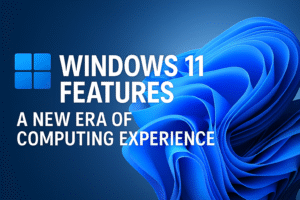
Windows 11 features a fresh wave of innovation, seamlessly blending modern design with enhanced productivity, security, and performance. As one of the most anticipated operating system upgrades in recent history, Windows 11 features transform the way users interact with their PCs. From gaming enhancements to multitasking improvements, Windows 11 is set to redefine the way we work and play. In this article, we’ll explore the top Windows 11 features that make this OS stand out and how it can elevate your computing experience.
Key Windows 11 Features
Windows 11 isn’t just about a revamped look; it introduces numerous new features that enhance user experience, boost performance, and improve security. Let’s dive into the most impactful features that make Windows 11 unique.
1. Redesigned Start Menu and Taskbar – Windows 11 Features

-
One of the most noticeable Windows 11 features is the redesigned Start Menu and Taskbar. The Start Menu is now centered for a more streamlined and modern look, offering quick access to apps and settings—without the clutter of Live Tiles. These are replaced by static, easy-to-recognize icons, making navigation cleaner and more intuitive.
-
The Taskbar also adopts a centered alignment, creating a cohesive, modern aesthetic. While the change provides a fresh look, everything remains easily accessible, optimizing user experience.
Learn more about the new Start Menu in Windows 11.
2. Snap Layouts and Snap Groups – Windows 11 Features
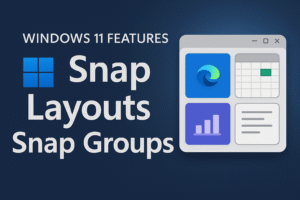
-
Snap Layouts and Snap Groups are powerful multitasking tools in Windows 11. Imagine working on a document, chatting with a colleague, and browsing the web simultaneously. Snap Layouts lets you organize windows into different layouts, helping you make the most of screen space.
-
Snap Groups let you group related apps together, so switching between them with a single click is effortless—while maintaining your layout and organization.
Explore how Snap Layouts and Snap Groups work in Windows 11: Snap Layouts and Snap Groups.
3. Enhanced Virtual Desktops – Windows 11 Features
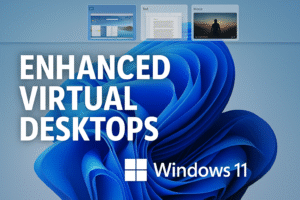
-
Windows 11 significantly improves the Virtual Desktop experience by offering more customization options. For example, you can create multiple virtual desktops, each tailored to a different task or project. Each desktop can have its own custom background, making it easier to differentiate between workspaces and stay organized.
-
For a freelancer managing creative projects, client communications, and research, this feature is invaluable for maintaining a distraction-free environment.
Learn more about managing Virtual Desktops in Windows 11: Virtual Desktops.
4. AI-Powered Widgets – Windows 11 Features

-
The Widgets panel in Windows 11 offers a personalized experience, showing relevant data like weather, news, and calendar events. The AI-powered Widgets adapt to your interests, providing quick access to the most important information.
-
These customizable widgets can help streamline your workflow, making it easier to access data without leaving your current tasks.
Learn more about Widgets in Windows 11: AI Widgets Guide.
5. Microsoft Teams Integration – Windows 11 Features

-
In today’s world of remote work, Windows 11 integrates Microsoft Teams directly into the taskbar. Whether you’re working remotely or staying in touch with friends, you can start video calls, chat, and share files with just a single click—no need to open a separate app. This seamless integration streamlines communication, keeping everything in one place.
Explore Microsoft Teams in Windows 11: Teams Integration.
6. DirectStorage for Gaming – Windows 11 Features

-
DirectStorage brings a major improvement to gaming on Windows 11. By allowing games to load directly from your SSD to the GPU, it dramatically reduces load times and enhances in-game performance, making gameplay smoother and faster. This is particularly beneficial for graphically intensive AAA titles.
Learn how DirectStorage boosts gaming performance in Windows 11: DirectStorage Blog.
ALSO SEE: A Guide to Check the History on Your Computer: Understanding Internet and File History
Final Thoughts on Windows 11 Features
Windows 11 is not just a visual overhaul; it is a feature-rich operating system designed to improve productivity, performance, and security. Whether you’re a gamer, a professional, or just someone who enjoys a smoother PC experience, Windows 11 offers something for everyone. With innovations like Snap Layouts, AI-powered Widgets, DirectStorage for gaming, and Microsoft Teams integration, Windows 11 is pushing the boundaries of what personal computing can achieve.
If you haven’t explored Windows 11 yet, now is the time to see how these exciting new features can transform your PC experience.

