Windows 12: The Next Evolution in Microsoft’s OS

Windows 12 is set to take center stage in the world of computing. After the release of Windows 11, which introduced significant changes to the user interface and enhanced features, Microsoft is ready to go even further with the anticipated launch of Windows 12. The upcoming operating system promises a more refined and feature-packed experience, including deeper integration of artificial intelligence (AI), improved user interfaces, and groundbreaking system performance.
For tech enthusiasts and everyday users alike, Windows 12 is being seen as the natural progression of Windows 11, bringing even more efficiency, smarter features, and possibly even a more personalized user experience. While details are still emerging, here’s everything we know about Windows 12.
What Will Windows 12 Offer?
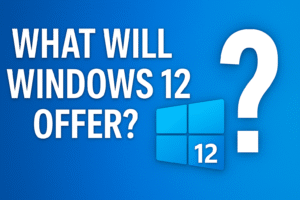
Windows 12 is expected to bring several exciting features that will enhance both functionality and design. Here’s a breakdown of some of the most anticipated innovations:
1. AI-Powered Features
One of the most significant changes that Windows 12 may bring is the integration of artificial intelligence (AI). AI has already begun appearing in earlier versions of Windows, such as the Copilot in Windows 11, but Windows 12 is set to take this even further. AI could enhance various aspects of the user experience, including:
-
Smart suggestions: The OS might offer personalized recommendations based on your habits, such as suggesting tasks you might want to automate or apps you may find helpful.
-
Context-aware assistance: AI could help organize your workflow by recognizing which tasks you are working on and offering relevant information.
-
Enhanced voice and gesture controls: Voice assistants may be more deeply integrated, allowing for more intuitive control of your system through simple commands.
2. A Modernized User Interface (UI)
Expect a significant redesign in Windows 12’s user interface. Early leaks and concepts suggest that Windows 12 will feature a sleek and modern UI with several key changes aimed at improving productivity and aesthetics. Some of these include:
-
Floating taskbar: A more dynamic, centered taskbar that stays at the bottom of the screen but offers more flexibility in how it functions.
-
Updated widgets: Widgets could become more interactive, displaying real-time data and enabling easier access to frequently used apps and features.
-
Multi-device compatibility: Windows 12 will likely make it easier to switch between devices (like your laptop, phone, and tablet) seamlessly, improving your productivity across platforms.
3. Performance Enhancements
Microsoft will likely focus on improving system performance with Windows 12. This could include:
-
Faster boot times: Windows 12 may be optimized to boot faster, helping you get to work quickly.
-
Resource efficiency: The OS might use fewer resources, which will make it run smoother, especially on lower-end hardware.
-
Security improvements: With cyber threats growing more sophisticated, Windows 12 could feature better security mechanisms to keep your system safe, including advanced encryption and more robust firewall protection.
Windows 12 Release Date
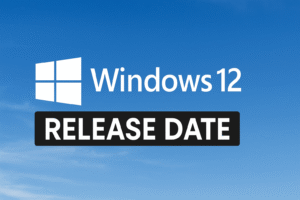
One of the most pressing questions around Windows 12 is: when will it be released? While Microsoft has not officially confirmed the release date, it’s widely believed that Windows 12 could arrive in late 2025 or early 2026. Here’s why:
-
Windows 11’s release: Microsoft typically releases new versions of Windows every few years. With Windows 11 launching in 2021, a Windows 12 release around 2025 would follow this pattern.
-
Windows servicing model: Windows 11 was designed to be supported for at least a decade, but Microsoft will likely release a new version within this window to keep up with technological advancements.
Expect official announcements from Microsoft as the release date approaches, and keep an eye on news for more details.
Windows 12 System Requirements
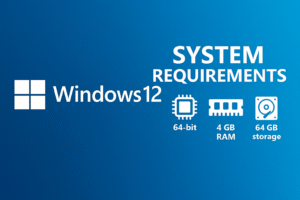
With each new version of Windows, the system requirements tend to rise. Windows 12 is expected to require more powerful hardware than Windows 11. While the exact specifications haven’t been confirmed, here are some predicted minimum requirements:
-
Processor: A modern multi-core processor, such as Intel’s 12th generation or AMD Ryzen 5000 series.
-
RAM: A minimum of 8 GB of RAM (though 16 GB would be ideal for advanced use).
-
Storage: SSD storage will likely be required to ensure smooth operation and faster load times.
-
Graphics: A DirectX 12-compatible graphics card for better visual performance.
-
Security: TPM 2.0 and Secure Boot support, which are now standard requirements in modern systems.
Windows 12 is expected to be optimized for 64-bit architecture, and older 32-bit systems may not be compatible.
Windows 12 vs. Windows 11: What’s the Difference?
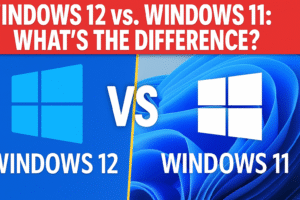
Although Windows 12 will build on the foundation laid by Windows 11, there will be several key differences:
-
AI: Windows 12’s focus on AI-powered features will be a game-changer. While Windows 11 incorporated AI into features like Copilot, Windows 12 could bring smarter assistance and automation across the system.
-
Performance: Windows 12 is expected to improve on the performance gains seen in Windows 11. Expect a more efficient OS that runs even faster and uses fewer resources.
-
User Interface: The UI in Windows 12 is expected to be more dynamic and modern, with a greater focus on customization and interactivity.
Ultimately, Windows 12 will offer a more refined version of Windows 11, with added functionality, smarter features, and a smoother user experience.
How to Prepare for Windows 12
If you’re looking forward to upgrading to Windows 12 when it’s released, here are some things you can do to prepare:
-
Check for compatibility: Make sure your device meets the minimum system requirements for Windows 12. If not, it might be time to consider upgrading your hardware.
-
Back up your data: Before upgrading, always back up your important files to prevent any loss during the installation process.
-
Keep your software updated: Ensure your current operating system is up-to-date with the latest updates and patches. This will ensure a smoother transition to Windows 12 once it’s available.
Final Thoughts: Is Windows 12 Worth the Wait?
Windows 12 is shaping up to be a revolutionary operating system that will transform the way we interact with our computers. With AI-driven features, a modern user interface, and improved performance, it’s clear that Microsoft is striving to make Windows 12 the most efficient and intelligent OS yet.
While the release date is still a bit uncertain, the potential upgrades and enhancements make Windows 12 an exciting prospect for users looking to stay at the forefront of technology. If you’re a tech enthusiast or someone who relies on their computer for productivity, Windows 12 will be worth keeping an eye on as the official release draws near.
External Links (DoFollow):
-
Windows 12 Leaks & Rumors: Get the latest inside information on Windows 12 at Tech Community.
-
Official Microsoft Page: Stay updated on the latest features and system requirements for Windows 12 at Microsoft’s Official Website.

